Home » MindBody Integration Setup
MindBody Subscription Setup
LenzVU’s allows you to setup and integrate your MindBody Online account with our system. Follow the steps below to get started!
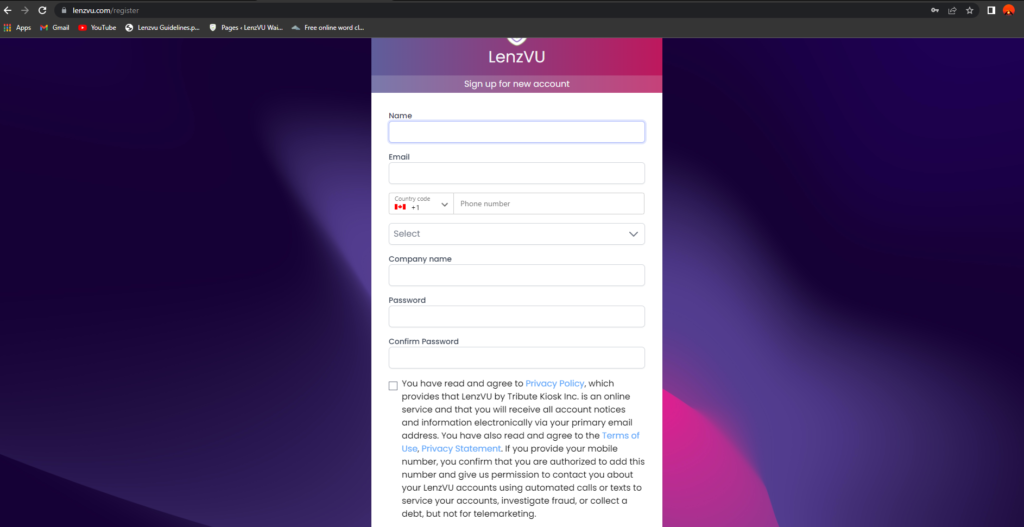
Step 2: Once you arrive on the dashboard, select “settings” from the menu on the left
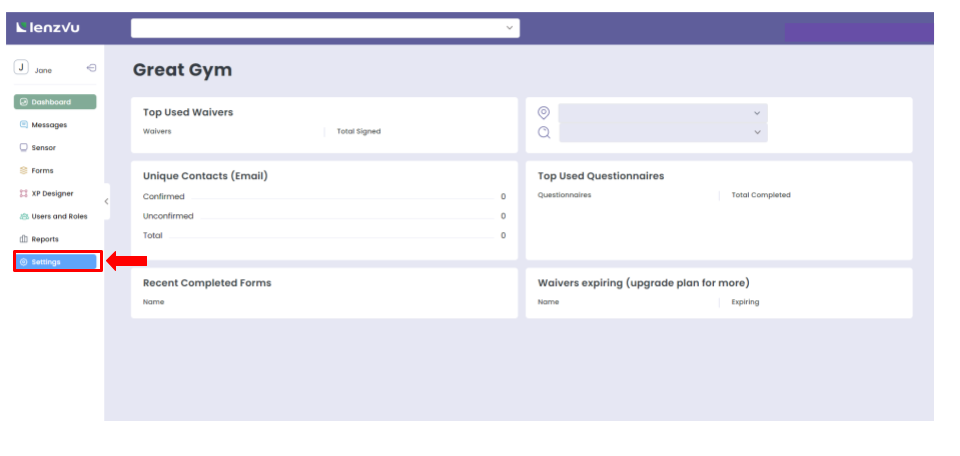
Step 3: Once in settings, scroll down and click on “configure integrations” under integrations
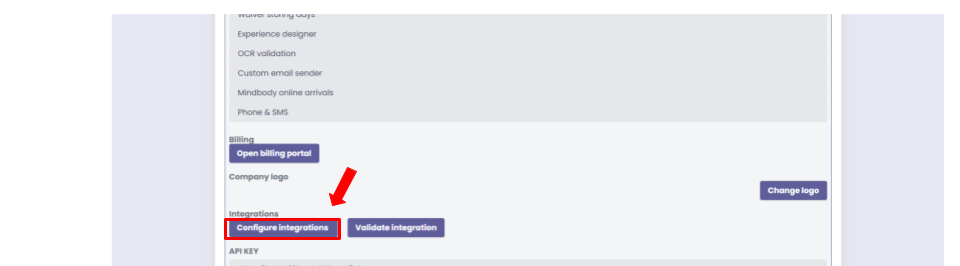
Step 4: You will then be presented with a pop-up showcasing different options of integrations. Click on “MindBody”

Step 5: Enter your MindBody Online Site ID, which can be found on your MindBody account dashboard. Once entered, click on “click here to get link”
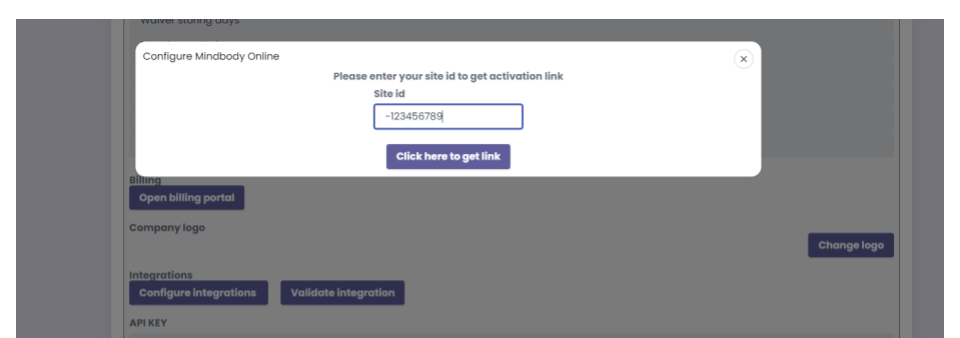
Step 6: Follow the next steps as prompted to complete your MindBody integration setup!

