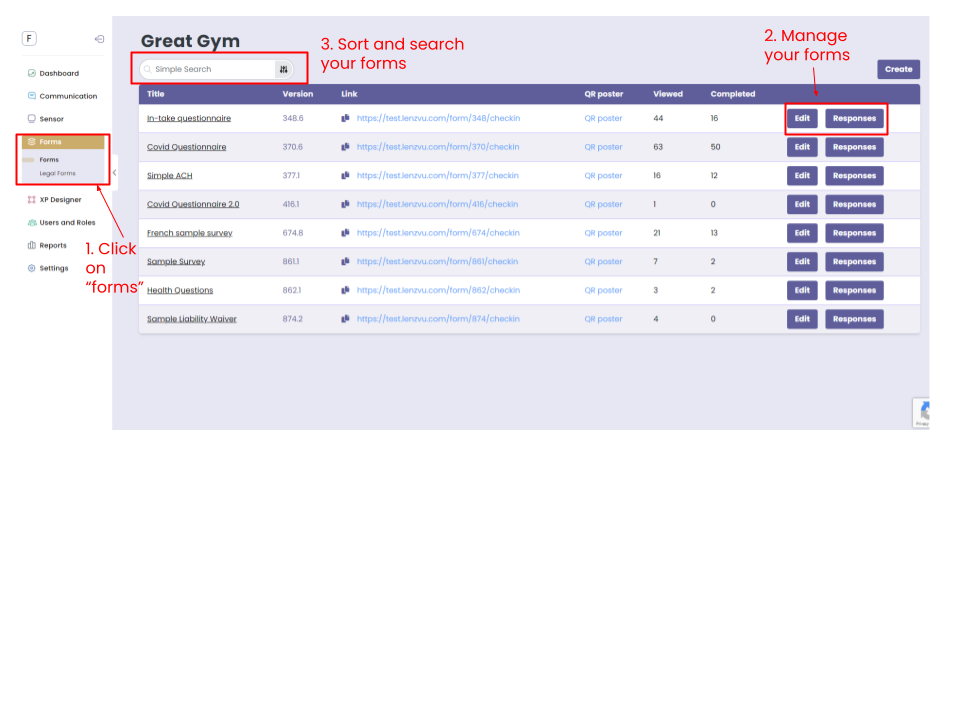Home » LenzVU – Management
- To start, simply click on the “Forms” tab on the left.
- Use the “edit” or “responses” button on the right to further manage your forms.
- Enjoy the capability of sorting, searching, and viewing your completed data through the “simple search” bar.