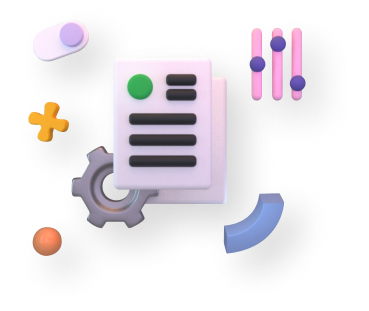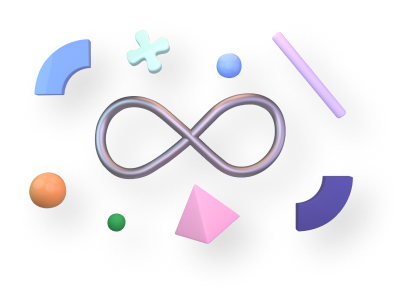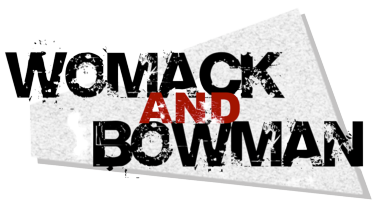Why choose LenzVU?

Data-driven reports
Our analytics help you understand your clients better and reduce the cost of mass marketing.
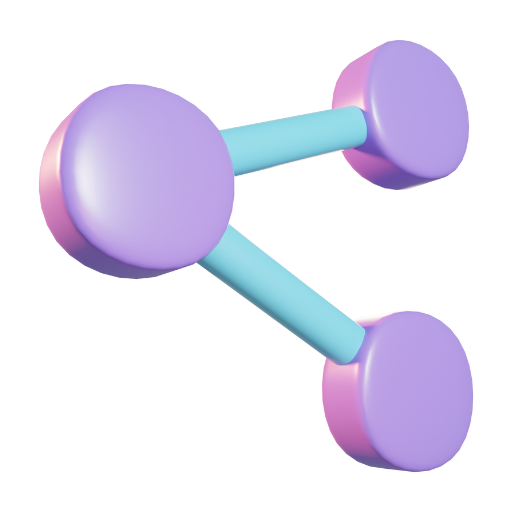
Automated tasks
Create automations with ease and give yourself more time for the things you love.

24/7 support team
Our team is dedicated to making sure your studio runs as smooth as possible. We will answer any questions you have.