Please note that in order to register a number, you need to be on any paid plan
Navigate to SMS #
First login to your account and then go to “Settings” which can be found on the left side of the screen.
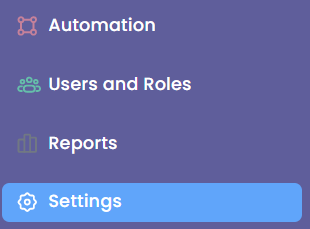
Now that you’re in the Settings click on the “SMS” tab.
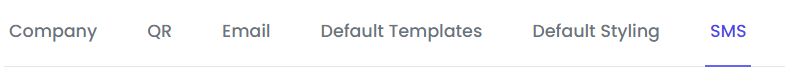
Register number #
Fill out your details in order to access the number options according to your location.
This information is required for 911 calls.
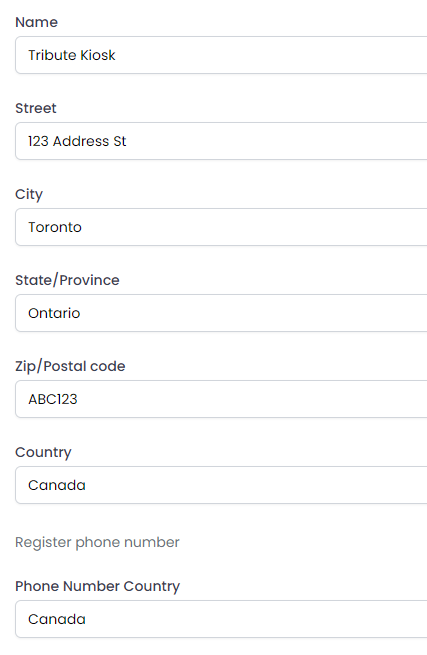
Search for a phone number #
You can now select the country, state and specify your city to search for available phone numbers. Simply click on “Get Available Numbers” to get a list of all the available phone numbers.
You can typing the county or a nearby city, if you are not getting the phone numbers in the area code that you would like to register for. Please note that you can click on “Get Available Numbers” to get a fresh list of available phone numbers
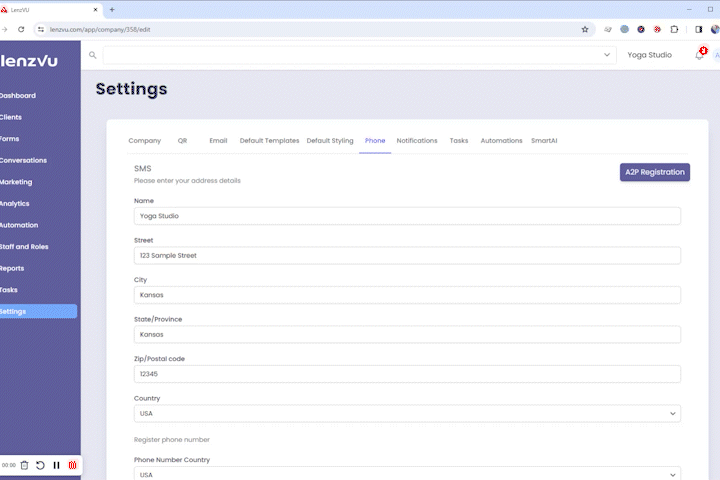
Once you are happy with the phone number, click on it to select and Scroll down and click “register number”. You are now ready to use your SMS number to send messages.

Congratulations on setting up the SMS feature!
Have any further questions? #
No problem! Our staff would be happy to assist you.





