This page provides a step-by-step guide on how to set goals within our automation feature on LenzVU. This will allow your automation to act as a marketing campaign in an effort to bring about results (purchases, new registrations, etc.) This is a very helpful tool if you don’t want clients continuing the automation once they’ve met a selected goal since they are automatically removed once they’ve done so.
Navigate to Designer in Automation #
Select “set a goal” in the green text within the intended automation.
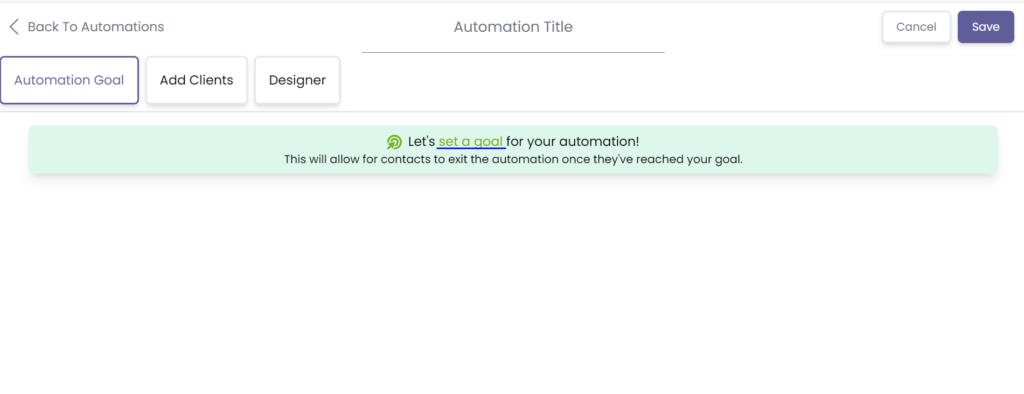
Select a goal from the list. This can range from a mere website interaction to an entire purchase made.
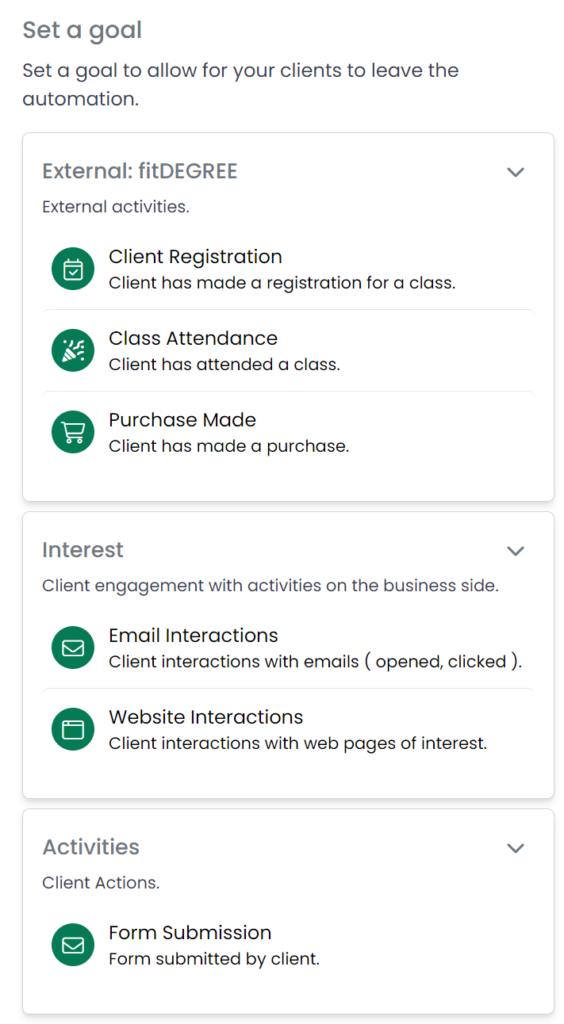
Customize the goal to your liking using the drop-down options. For this example, you can select whether the goal should be for a client to attend any class or a specific class.
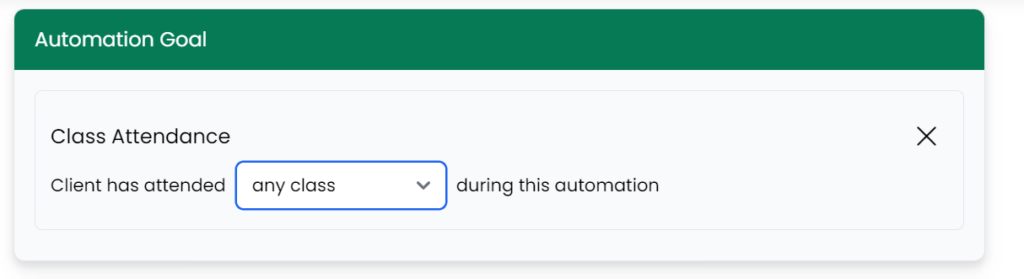
Congratulations! You have now learned how to set goals for your automation. This will help you keep track of the success rate of the automation. Click here to learn about adding clients to the automation.






