Running your studio involves many tasks such as maintaining facilities or catering to clients’ needs. To help ease the workload create a flow with us! You get to automate email campaigns and create a flow that dictates when emails or forms are sent. So you can focus on running your studio.
Navigate to the flow designer #
To get to the flow designer, click on the tab called “Automation”. Now click on “Designer”.
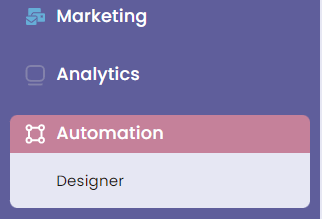
Pick a template or custom flow #
Now you have to click “add” which will be on the top right.
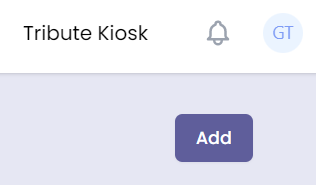
You will now be directed to pick which type of flow you need. If you want to make a custom flow you can pick “Create interactive XP”. However, you’re free to work with the premade flows.
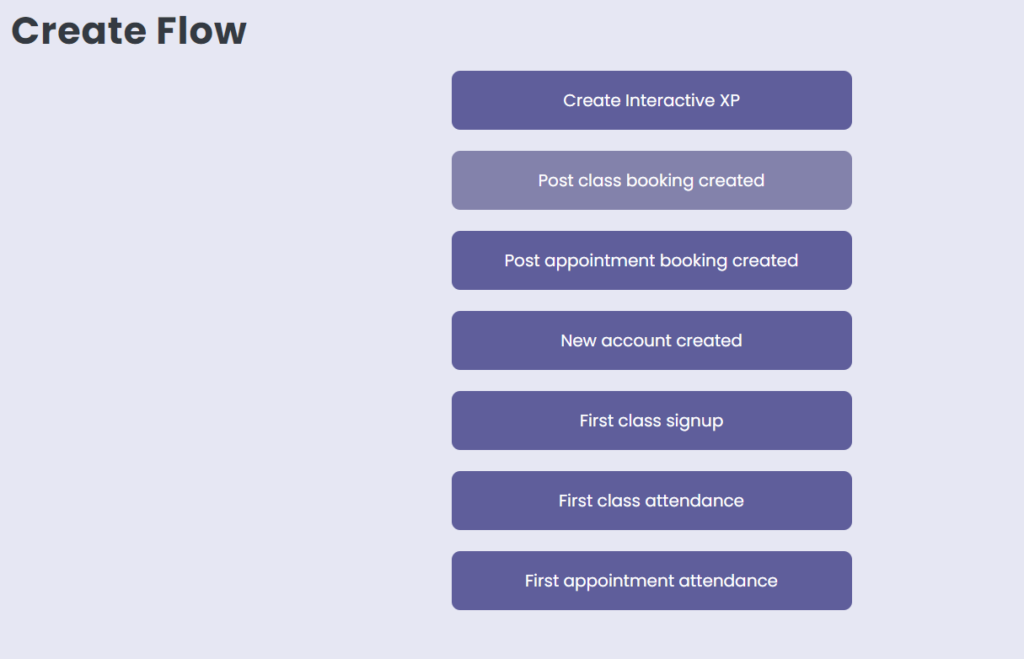
Creating a custom flow #
To create a custom flow click on “Create Interactive XP”. From there you’ll be taken to the form designer.
Introducing the form design #
On top of the workspace, you can enter the title, toggle whether or not the flow is active, pick which tag gets applied to clients who go through that flow with the tags section and, finally you can hit save once done.
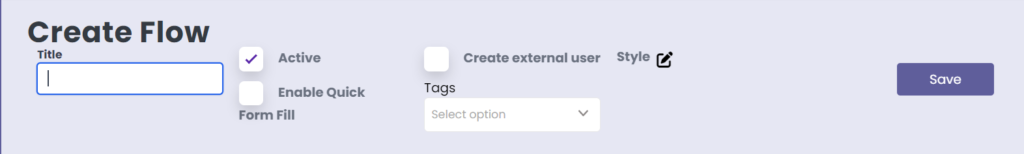
On the right-hand side, you can find your waivers, legal forms, custom SMS, or emails. If you are integrated with Mind Body Online, there are also integration flows you can add to your flow.
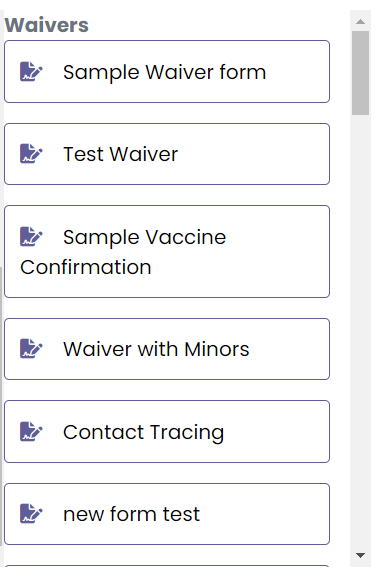
To use your waivers in the flow you can simply drag the form needed into the workspace. In the “skip for same email” field, you can delay sending a form to the same person twice. You can also make the form mandatory to be signed by clicking the required checkbox.
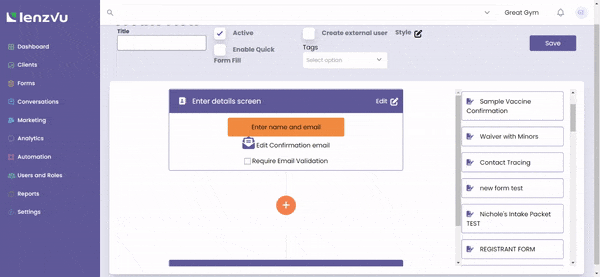
Integration flows #
To access Integration flow features your LenzVU account must be integrated with Mind Body or Mariana Tek. This is an example of how it may look if you are Integrated.
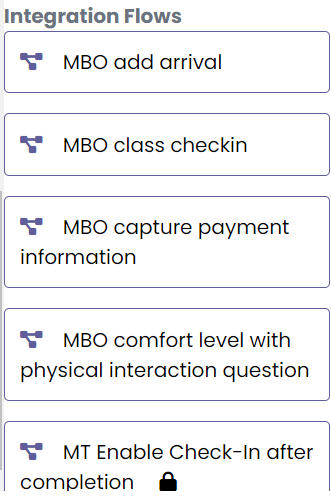
Congratulations on learning how to create a flow! Click here to learn how to create a liability waiver.
Have any further questions? #
No problem! Our staff would be happy to assist you.






