Want to learn some popular pairings of filters for your segments? You’re in the right place. Learn how to create useful segments of your clients to tailor your marketing campaigns to their needs. Whether you’re looking to improve retention, customer satisfaction, or sales, LenzVU segments has you covered by offering different filter options to segment for specific target groups.
Example 1: Segment clients that have purchased something in the past year but not in the past 3 months #
First navigate to creating a new segment. Apply purchase made filter.
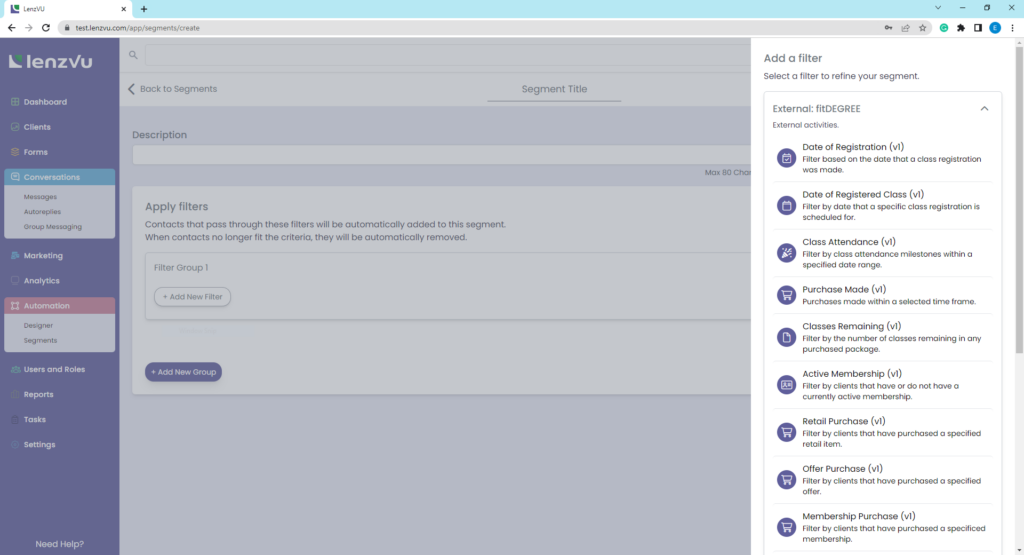
We will set a filter for a client who has purchased any purchase in the past 1 years. Next, we will add another filter within the same filter group by selecting +Add New Filter. The second filter will be the client has not purchased any purchase 3 months before current day.
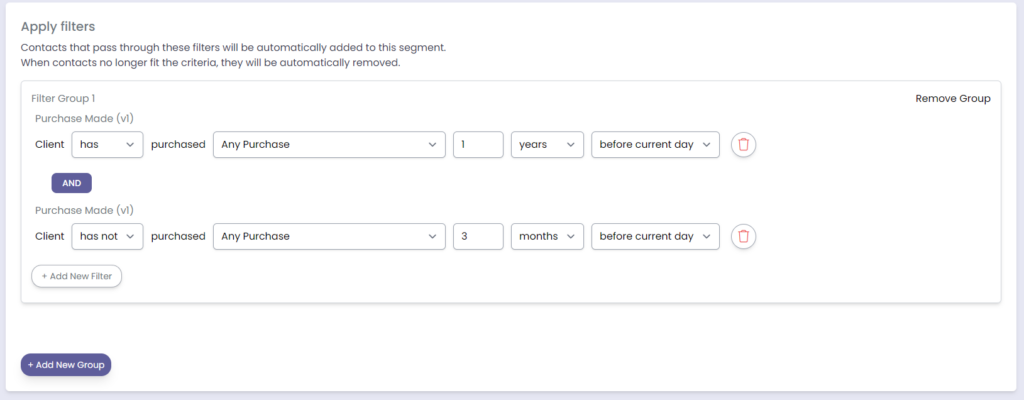
This filter will find clients who have made a purchase in the past year but not within the past 3 months. Use this segment to retain clients who have started to trail off in engagement.
Example 2: Segment new clients who have high class attendance #
Once you’re in a new segment, use the Profile sign-up filter and Class Attendance filter. First add the Profile sign-up filter using +Add New Filter. Customize the Profile Sign-up filter to Client sign-up was less than 2 weeks before current day.
Next, click +Add New Filter group again. Then, customize Class Attendance to Client has attended 6 classes since sign-up.
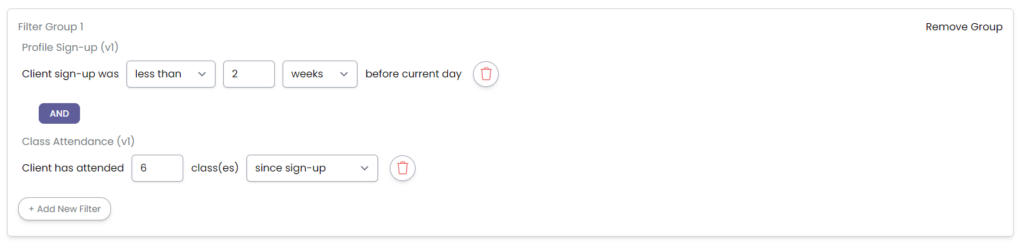
Together, this filter group will segment new clients who have signed up less than 2 weeks ago and have attended 6 classes since sign up. This filter will help find new clients that are highly engaged and send automated promotions to.
Example 3: Segment clients who are taking class but are running out of credits #
To create this segment, add the Class Attendance and Classes Remaining filters to a filter group. Then customize the Class Attendance filter to “Client has attended 1 class on current day.” Next, customize the Classes Remaining filter to “Client has less than or equal to 1 classes remaining within purchased packages.”
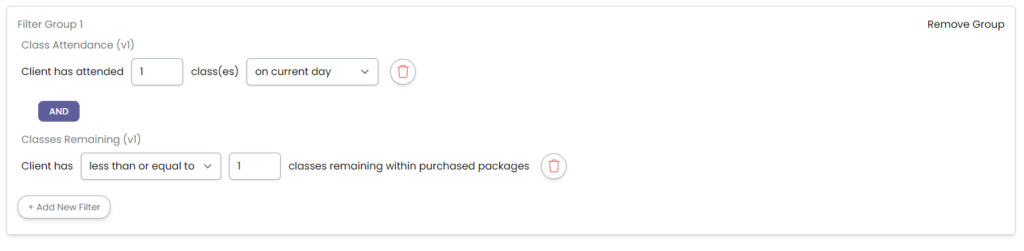
Congrats! You’ve learned a few popular pairings of filters to create useful segments. Use these segments in your automations for your marketing campaigns and promotions. To learn more about our segment tools, click here.





