Sometimes clients don’t want to be nailed with promotions and constant communications. The LenzVU platform can allow you to opt-out clients so they won’t be annoyed. Continue to read below to see the step-by-step process.
Navigate to a specific client #
From the dashboard click on clients.
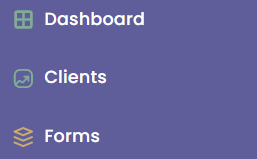
Next, click on the client’s name.
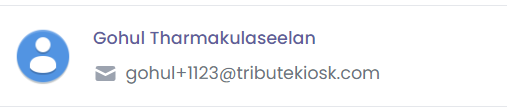
Now you’ll be taken to the client’s profile page. This page shows all of the client’s information. From here you can click on either Email opt out or SMS opt out.
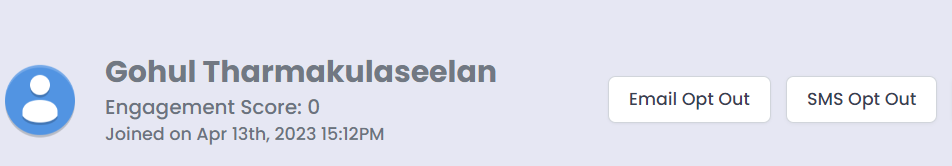
Congratulation on learning how to opt out of emails and SMS for clients! To learn more about LenzVU’s wide range of tools, click here.






