Adding a new employee can be simple and easy with LenzVU’s Users function. With this function adding an employee can be easy and efficient.
Navigate to The Users Landing Page #
From the dashboard click on “users and roles” and then click on “users”.
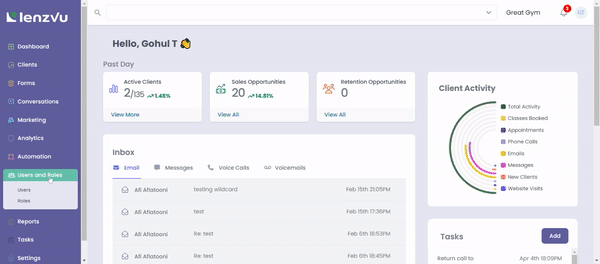
You will now be on the “users” page. From here click on the purple add button.
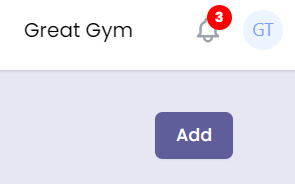
Enter Employees Information #
Now you can enter your new employee’s information such as their first and last name, their email which can be their work email or their own, and their password which you may set up. Once that has all been filled out, you may select the new employee’s role. Selecting this will allow the new employee to have a certain set of privileges that were set by you. To learn more about roles click here
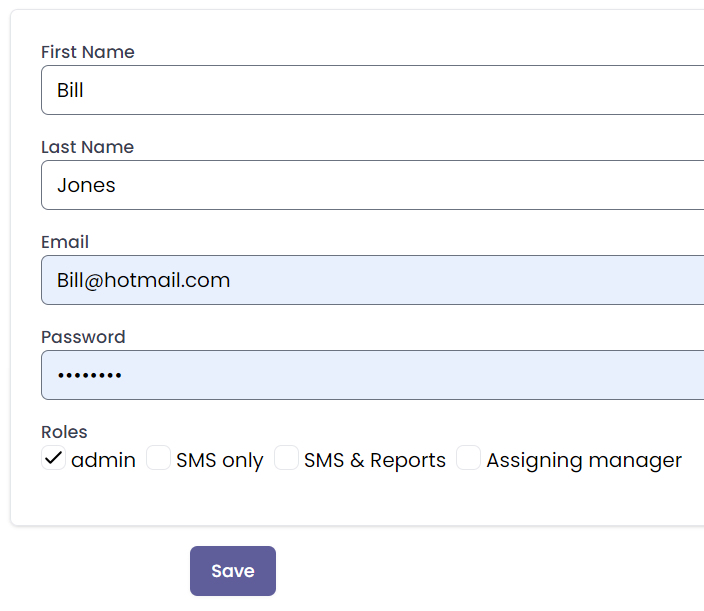
Congratulations on learning how to add a new employee with LenzVU! If you would like to learn more about our other tools, click here.






