By integrating Mariana Tek with LenzVU, you get the best of both worlds and expand the tools you have at your disposal. This makes running your studio more automated and efficient.
Navigate to settings #
Click on settings found on the left-hand side of the screen
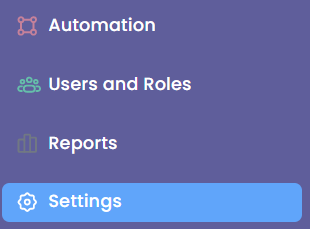
Configure Integration #
Now that you’re on the settings page confirm that you’re on the company tab.
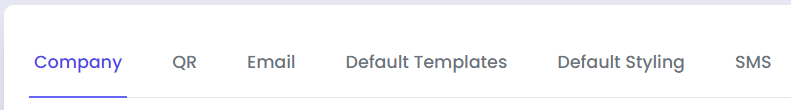
After that scroll down to the “integrations” section and click configure integrations. From there click on Mariana Tek.
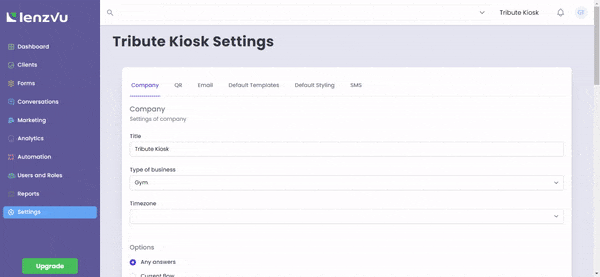
Enter brand subdomain #
After you click on Mariana Tek you can enter your brand subdomain and you’ll be directed to Mariana Tek’s website.
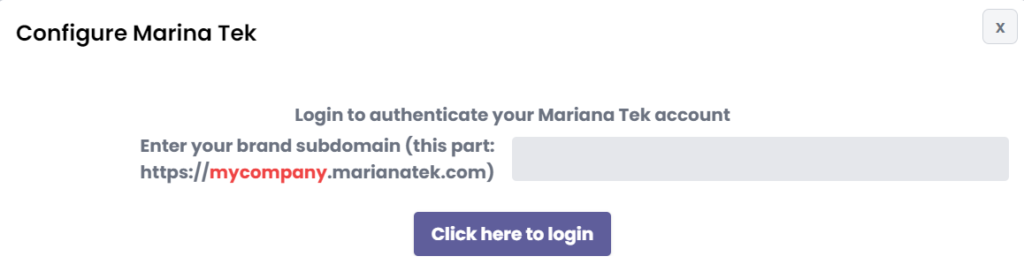
Considering switching platforms? #
No need to worry! If you’d like to switch your Mariana Tek integration to another platform LenzVU can hold onto the data even if you change who you’re integrated with. Press “Connect with us” to learn more.
Congratulations! You’ve learned how to integrate Lenzvu with Mariana Tek.
Have any further questions? #
No problem! Our staff would be happy to assist you.






