In LenzVU’s email template designer, you can use links to help clients navigate to the pages you’d want them to focus on.
Adding a link #
To add a link, simply drag and drop the link widget into a section.
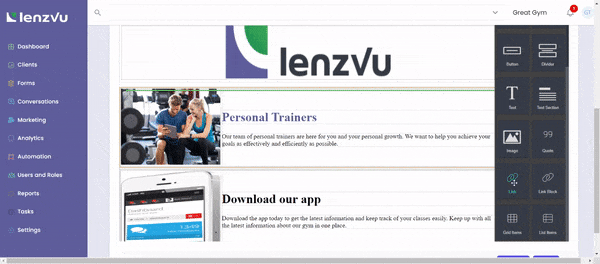
Now select your link by clicking on it and then, head over to settings by clicking on the gear. Now a menu should pop up and it’ll look like this.
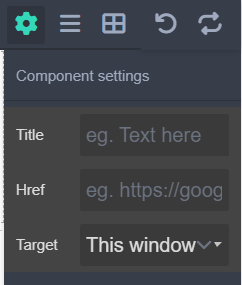
Title is how it’s referred to within the backend side of things, Href is where people will be directed to once they’ve clicked on the site and Target is where the link will open. Since we want clients to go to our homepage we’ll go with “www.LenzVU.com”.
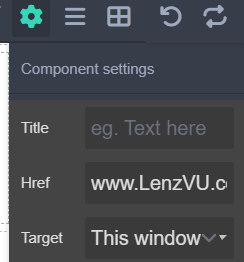
Finally to change what the text says we can simply double-click the text and type a prompt like “learn more”.
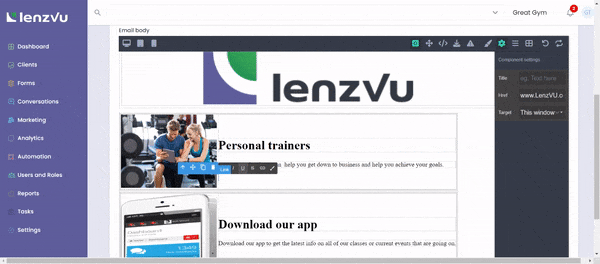
Congratulations! You’ve learned how to work with links in LenzVU’s email template designer. If you would like to learn about more of our tools check it out here






