Welcome to LenzVU’s automated text and email feature! This powerful automation tool enables you to send targeted and personalized messages to your customers at the right time, increasing engagement and driving conversions. With this feature, you can easily send automated welcome emails to new members who have made a purchase, letting them know how much you appreciate their business and offering them a special package exclusively for new members. This guide will walk you through the process of setting up and using LenzVU’s automated text and email feature, so you can start connecting with your customers in a meaningful way.
You can take advantage of this feature if you have a package like a new member-only package that you wish to send out messages welcoming members to the club and also introducing them to the club and community. Here are the steps to send out an email and text if a client purchased a package called “Groupon 5 session Lil Ninja” through MindBody:
Step 1 – Add Automation
After you login you can click on automation, designer and then click on Add
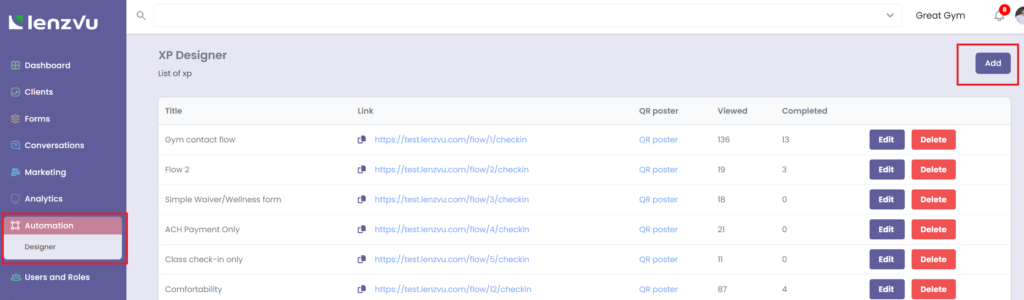
Step 2 – Select Purchase Made
From the list of automation you can select the Purchase Made
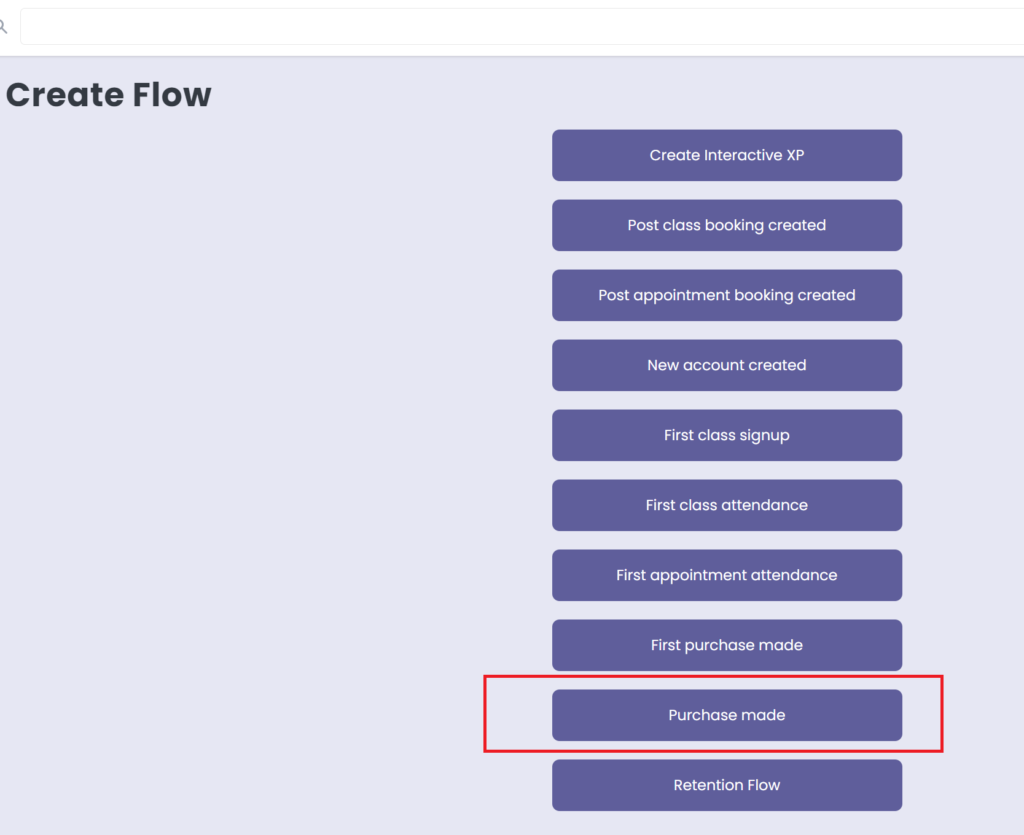
Step 4 – Add the Conditions to check
We now want to limit this automation to check for conditions to only send out emails or text messages if the package name matches a particular package. We want to check for a particular webhook (event from MindBody) and check what was purchased.
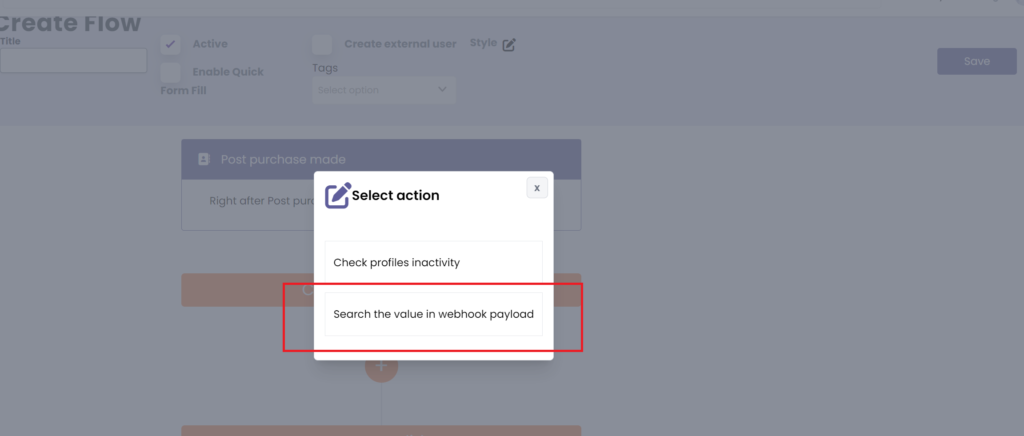
In order to limit to a particular package by name we enter the value: “items.0.name”
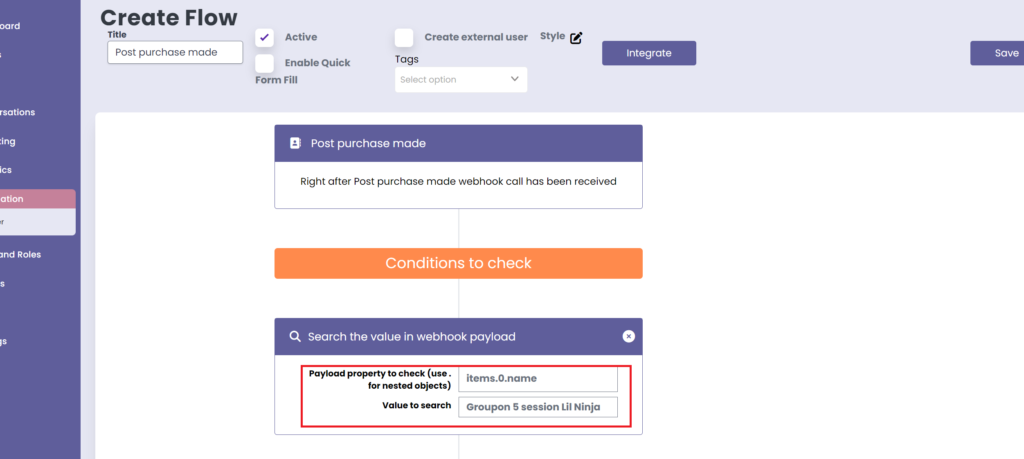
Step 5 – Add your email or text messages
You can now simply add the email to “Actions to take if any not completed” and you are done.






