Not everything is black and white, including your emails. Try adding some style by changing the color of your background with LenzVU’s email template designer. In this tutorial, we go through the steps necessary to change the color of your email background.
Navigate to background #
First, click on the section that you’d like to change the color of.
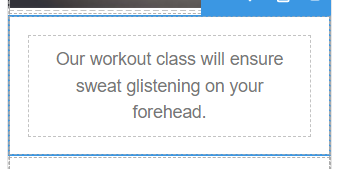
Next, click on the style manager this is indicated by the paintbrush.
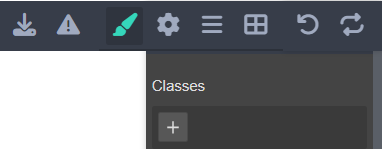
From here find the sub-menu called Decorations.
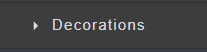
Now that you’ve found Decorations, find Background. In this field you may enter the name of a color like “blue” or you may enter a color code such as, “5F5E9B”.
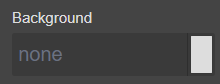
Congratulations on learning how to change the color of the background of an email! To learn more about LenzVU’s email template designer click here.






