Dynamic Client Tagging allows for your clients to be tagged based on their actions.
How does dynamic tagging help?
As a studio, your clients might prefer a certain instructor generally available during the weekdays. If, due to changes in plans, this instructor becomes available on the weekend, you might want to reach out and inform all the students about this special class.
Dynamic tagging allows the clients to be tagged with the instructor’s name. You can now send a text blast or an email newsletter to market that special class to the clients easily.
Setting up Dynamic tagging?
Click on Marketing and then tags. You can now create a Dynamic tag by adding a tag with curly brackets. For example if you wish to tag the clients by the instructors that they have taken a class with you can simply add {staffLastName}. LenzVU automatically looks for the class booking for the client and tags the clients with the name of the instructor.
LenzVU automatically generates the tag with the instructor’s name and associates the client with that tag. You can simply now find all the clients who have taken classes with that instructor.
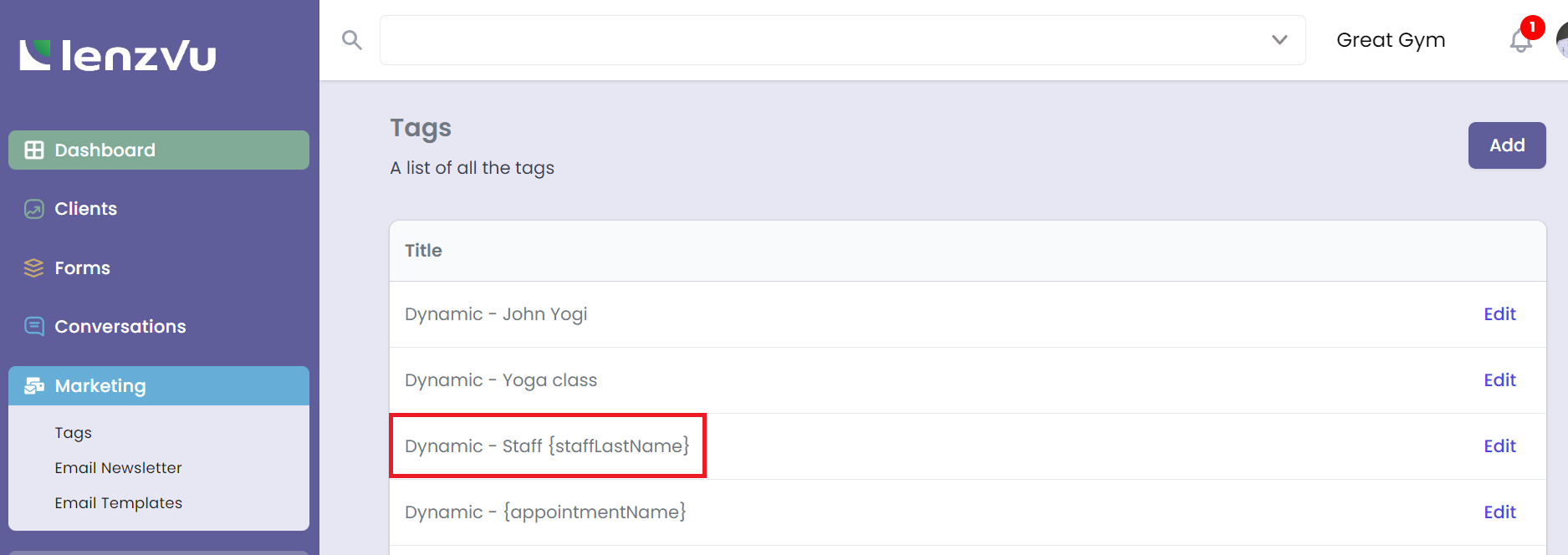
Available variables for MindBody:
Below is the list of available variables for MindBody Online:
Appointments:
{staffFirstName}
{staffLastName}
{durationMinutes}
{appointmentName}
{locationId}
Class:
{locationId}
{staffId}
{staffName}
{classId}
{classDescriptionId}





