Automating follow-up messages for clients who have purchased the intro offer but haven’t attended any classes provides a gentle reminder of the benefits they can experience by attending classes. This automation will give clients a heads up that they should put their intro offer to use in efforts to push clients along their fitness journey.
Step 1: Create Segment #
Start by selecting the automations tab on the left side of the page and select segments. Now click on the create segment button at the top right hand side of the page.
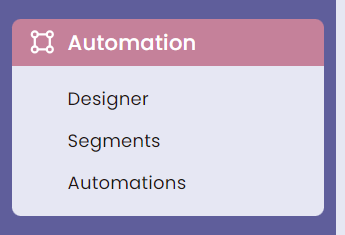
From here, select the add a new filter button and click on the Offer Purchase/Expiration feature under the External: Fitdegree tab and set it to client –has–expired–Intro Offer Name–in the next (rolling)–intended number of days-.
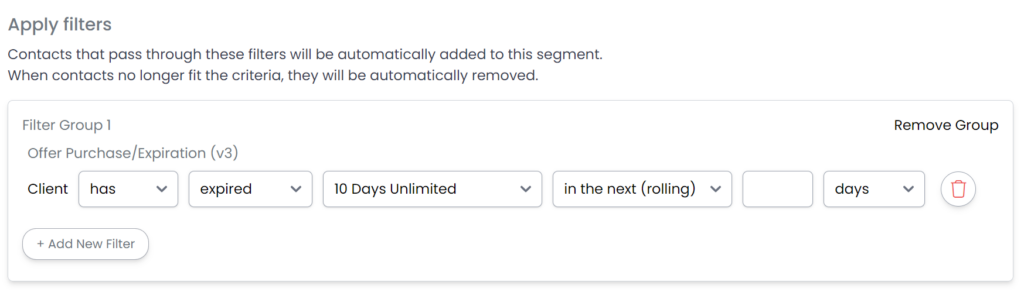
Now click, add a new filter below but this time select the Class Attendance feature under External: Fitdegree. Set it to client has attended -less than–1–class–ever-. Now clients with an expiring intro offer and haven’t made use of it will be entered into this segment. Give it a title and click save.
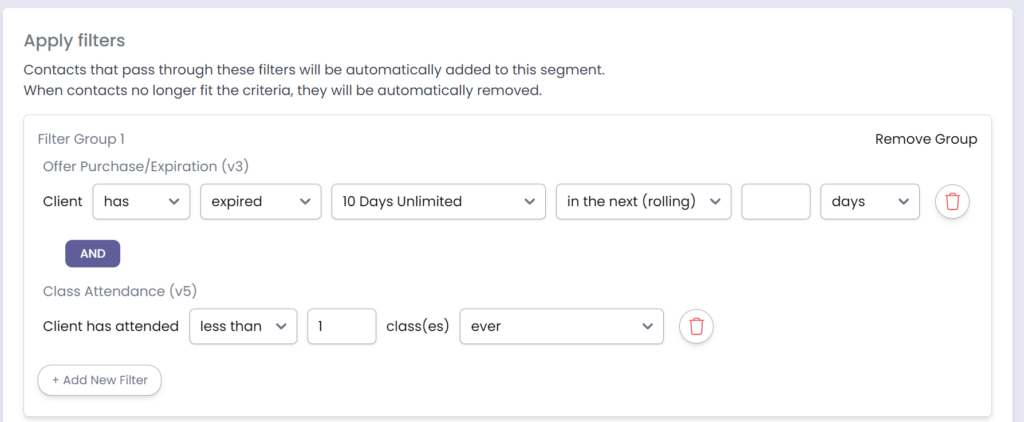
Step 2: Create Automation #
Now, go back to the automations tab on the left side of the page but this time select automations. Now click on the create automation button at the top right hand side of the page.
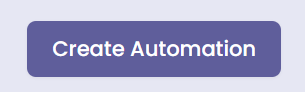
Step 3: Set an Entrance Condition #
Start by clicking on the add clients tab and select the +Add a segment feature for the automation entrance condition. From here, choose the segment you just created in the previous step and select the Add to automation button.
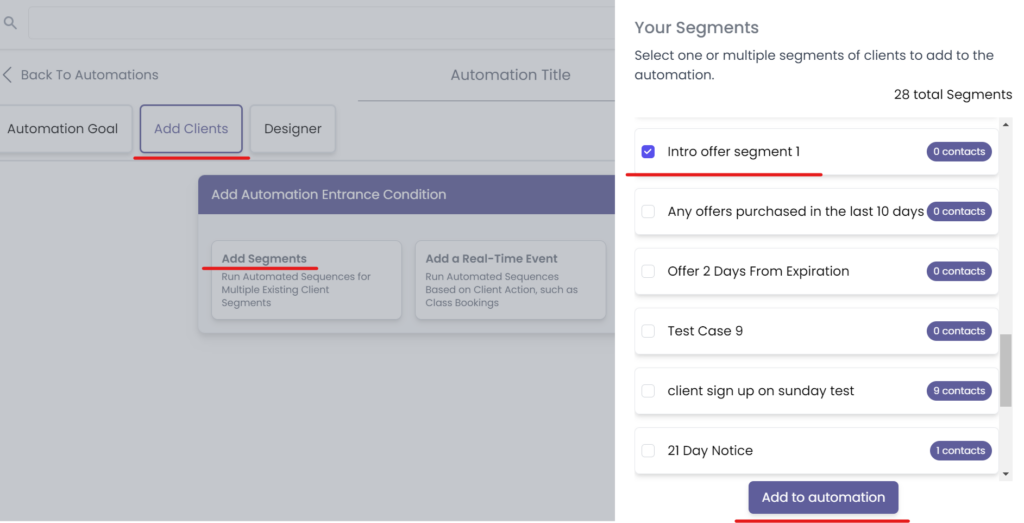
Step 4: Build The Automation #
Now go to the Designer tab and select the Add Action button to build the automation.
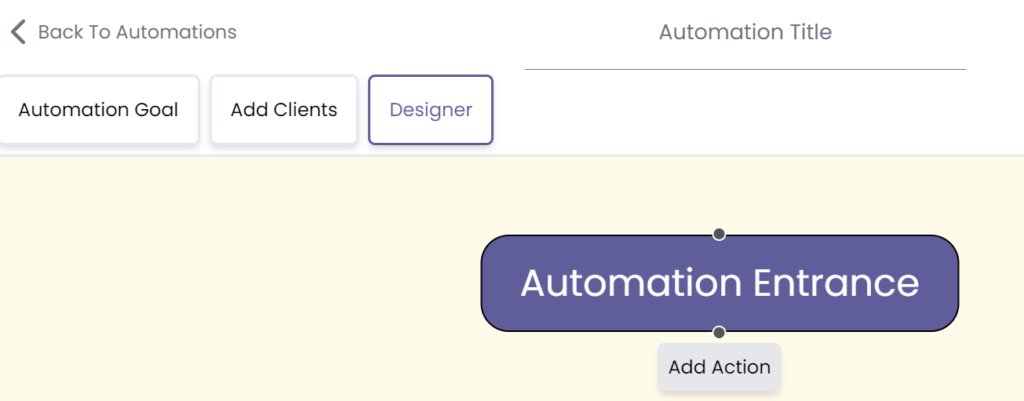
From here, select the Communication tab and select Send an Email, Text Message, or both.
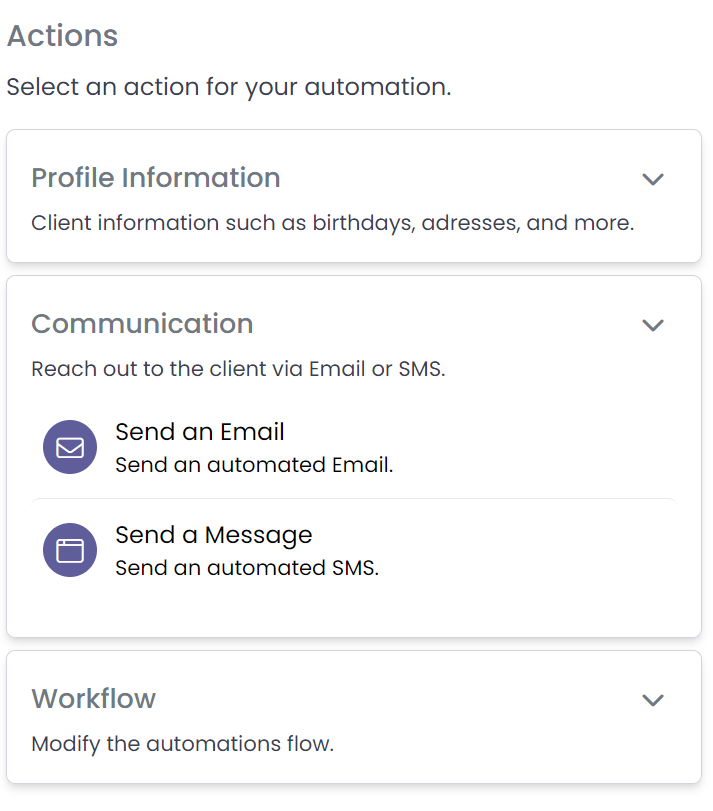
Now double click the created message and input the intended text into the text block.
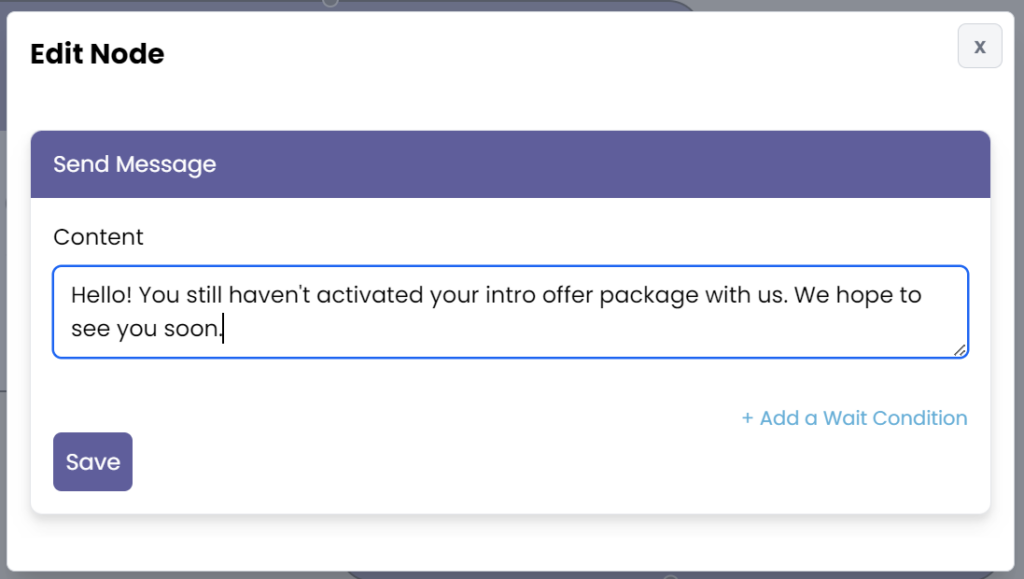
Now save the message and add the final action within the Workflow tab: End Automation.
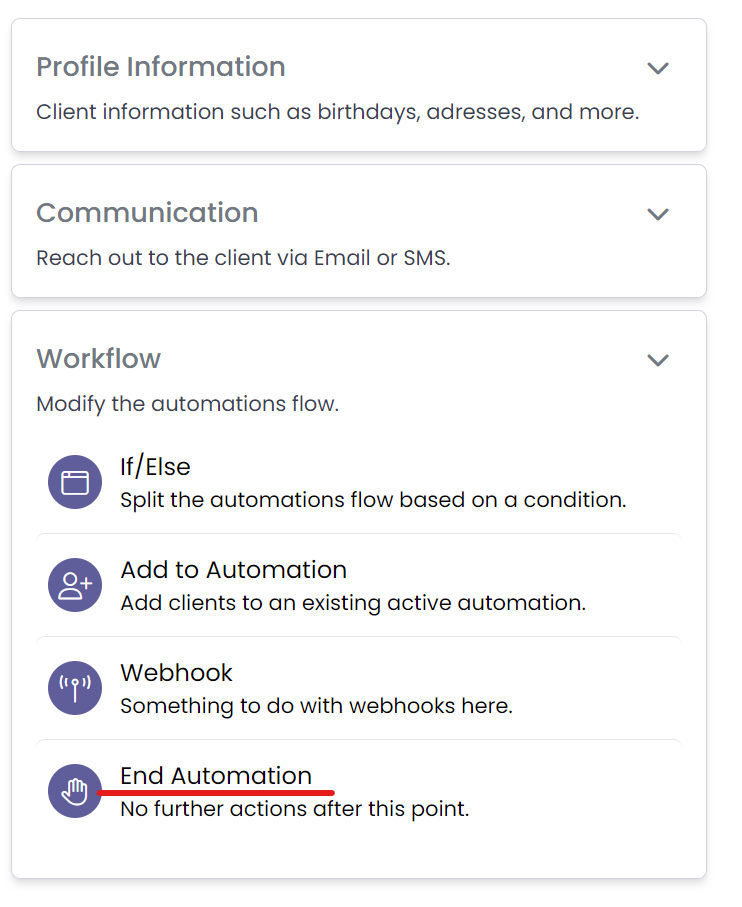
Step 5: Save and Activate #
Finally, add a title for your automation, click save, and activate it.
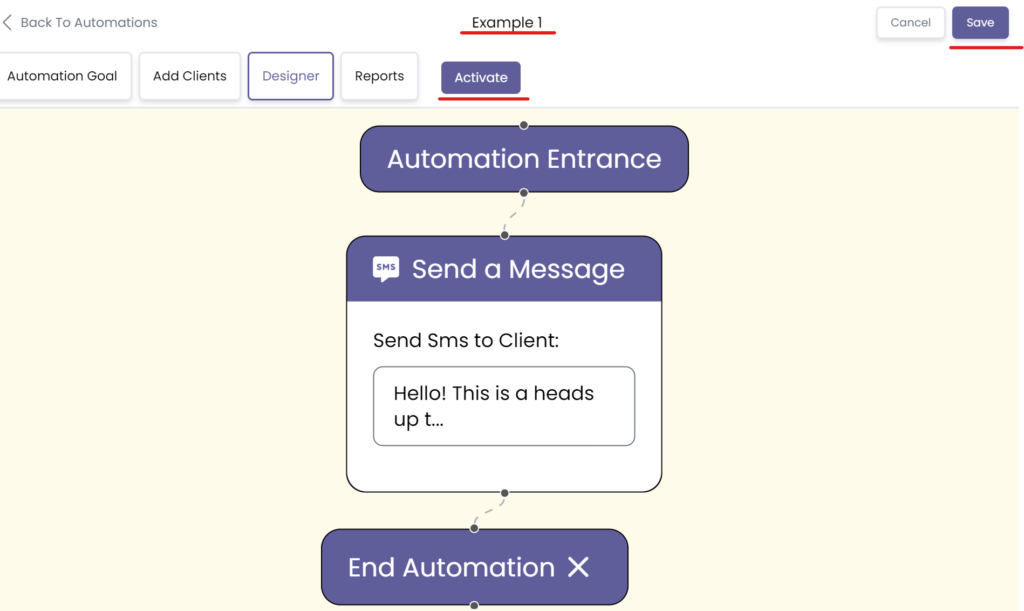
Congratulations on getting to know how to set up our follow up automation for clients who purchased an Intro Offer but have not attended any classes since!






