By integrating Mindbody online with LenzVU, you get the best of both worlds and expand the tools you have at your disposal. This makes running your studio more automated and efficient.
Navigate to settings #
To begin the integration process, you will need to first log in to your LenzVU account. If you have yet to create an account, click here to sign up with just a few clicks of a button!
Next, click “settings” which can be found on the left-hand side of the screen.
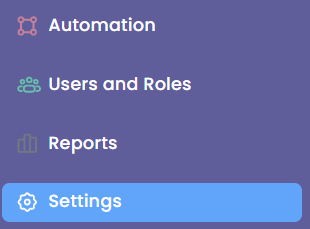
Configure Mindbody Online integration #
Once you are on your account settings, scroll down and click “configure integrations”.
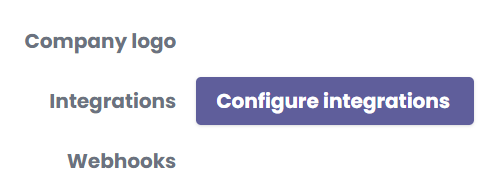
Now click on Mindbody online.
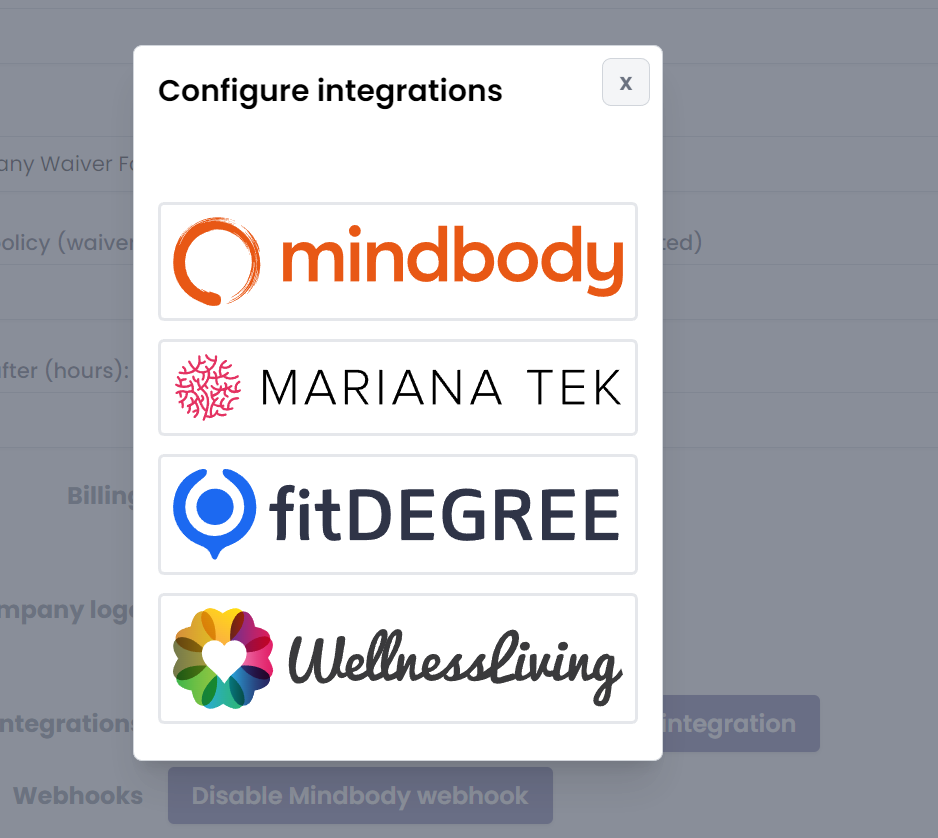
Here, you will need to enter your site ID to receive your activation link. Your site ID can be obtained from your Mind Body Online account. Make sure to add the “-” in the beginning, as that is part of your ID.
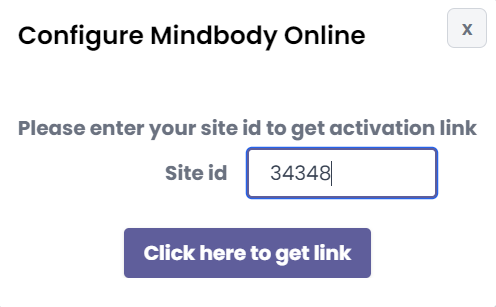
Now, you’re going to log in to Mindbody online and click on “API Integrations”.
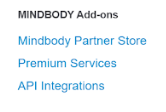
After you’ve done that you’ll be taken to this screen where you can proceed to enter the activation link that you received from LenzVU. In the field that says “Activation Code”.
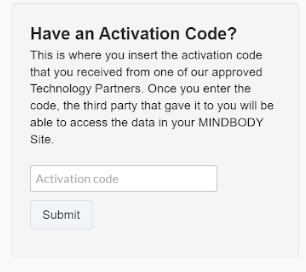
Navigate back to LenzVU #
Once you have successfully activated your subscription, you will see the following displayed on your LenzVU tab, which confirms your subscription features and location. Check out to complete your integration. (temporary picture)
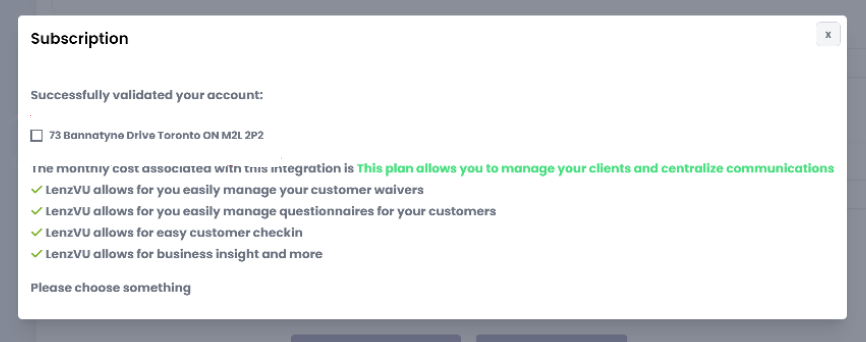
To check if you’ve successfully done the integration, go to the “form designer”. This can be found by going to “forms” which is located on the dashboard then, selecting either “forms” or “legal forms” and finally clicking add, and then these options should pop up.
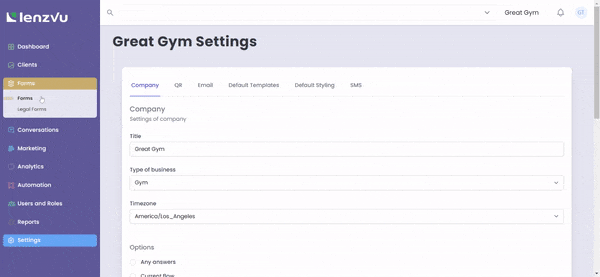
Congratulations on integrating Mindbody Online with LenzVU! You’re now ready to explore the full potential of Mindbody Online and LenzVU. Click here to learn about how to create a form.
Considering switching platforms? #
No need to worry! If you’d like to switch your Mariana Tek integration to another platform LenzVU can hold onto the data even if you change who you’re integrated with. Press “Connect with us” to learn more.
Have any further questions? #
No problem! Our staff would be happy to assist you.






