In order to stay organized in managing your waivers & questionnaires, it is important to know how to navigate the LenzVU dashboard for completed forms. Here is a simple guide to help you manage your waivers or forms.
Navigate to forms #
First, log in to your LenzVU account. After, click on the “Forms” tab on the left and then “Forms” or “Legal Forms”. Pick “Forms” to manage questionnaires or pick “Legal forms” to manage your liability waivers.
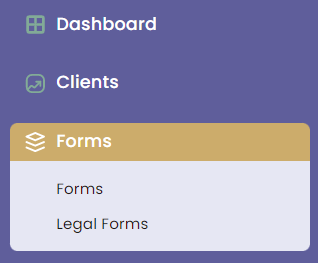
Manage forms #
Click on “edit” if you would like to change certain aspects of existing forms. You can also click on “responses” to view how people answered your forms.
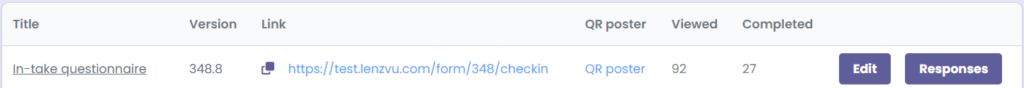
Share forms #
To share your forms there are two ways, a QR code or a URL. First, find the form you want to share if it’s a liability waiver it’ll be in the “Legal Forms” section, if it’s a questionnaire it’ll be in the “Forms” section.
If you’d like to share it via a link you can click on the icon to the right of its version number.
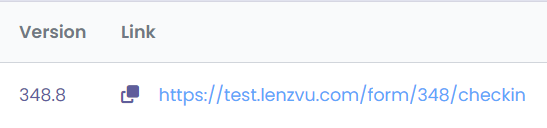
If you’d like to share it via QR Code you can simply click on the respective QR poster
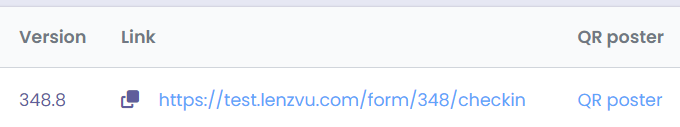
Congratulations! You now know how to manage your liability waivers and your questionnaires.
Have any further questions? #
No problem! Our staff would be happy to assist you.






