Want to group some of your clients together based on similar interests or features? Add tags to clients to easily group and organize them together on LenzVU. Tagged clients can then be used in segments and for automating marketing campaigns.
Navigate to client profile #
First, navigate to a client’s profile who you would like to tag. You can find clients on the left sidebar.
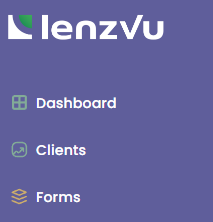
Select a client who you would like to add a tag to.
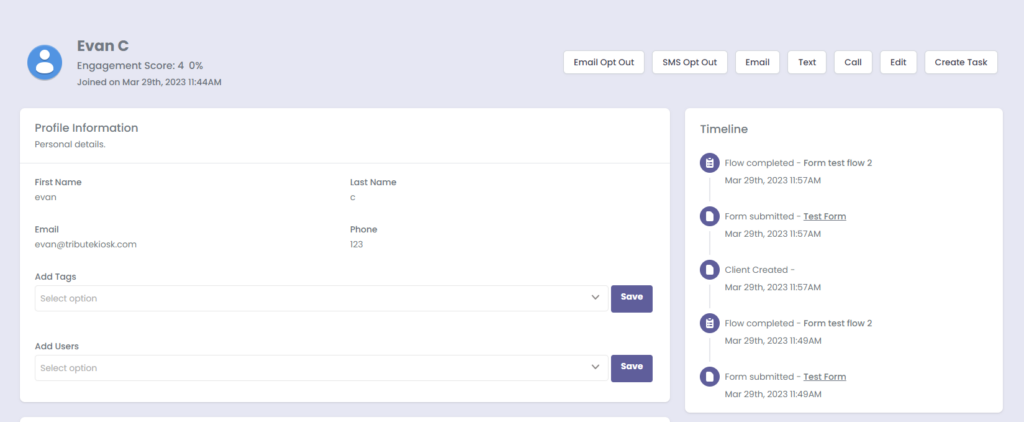
Add tags #
Under Add Tags, select an option for a tag you would like to add them to.
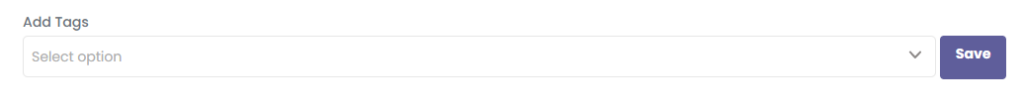
Click Save when you’re done adding tags to the client
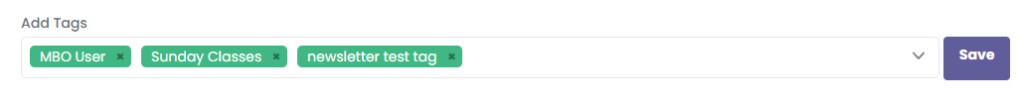
Congrats! You’re done tagging your clients.






