To utilize LenzVU’s flagging system follow these steps.
Register a client for a class #
First, select the class that the client would like to be registered to.

Next click on the purple button “Add reservation”
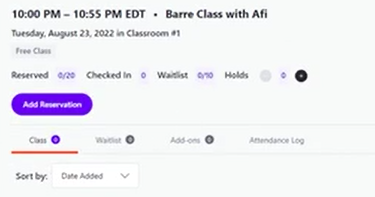
Now, you’re going to search for the customer by entering the name underneath “find a customer”.
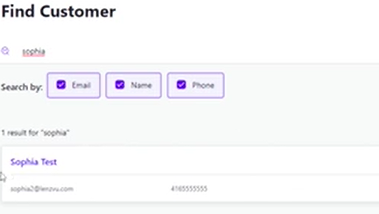
After you’ve found the customer you’re going to click on the purple button called “reserve”.
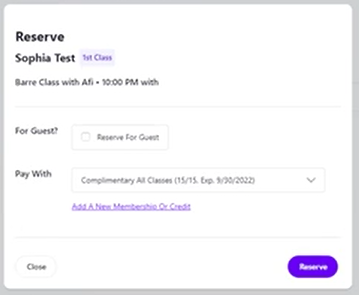
Now that you’ve reserved the client, the system will automatically notice that a waiver has not been signed and a flag would be placed.
A client who has signed a waiver vs has not signed a waiver #
Once that check box is selected, whenever a waiver is not completed by that client their profile will look like this.

Once a waiver is signed by that client, the flag will be cleared and their profile will look like this.

Enable flagging option #
First, navigate to the form the client would be filling out then click “edit”.
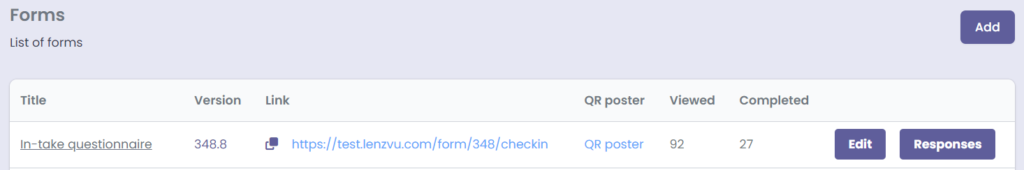
Next scroll to the Mariana Tek section and select ” Update liability flag on client profile “.
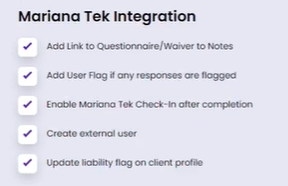
Congratulations on learning how tags work! for more information check out our FAQ pages here






