The early bird gets the worm. In this case, acknowledge those clients who register for classes ahead of time and provide a reward such as an early bird deal. In this tutorial, we’ll walk through how to reward your early birds using LenzVU.
Apply Date of Registration filter #
To create a Date of Registration filter within Segments, click +Apply New Filter and select Date of Registration.
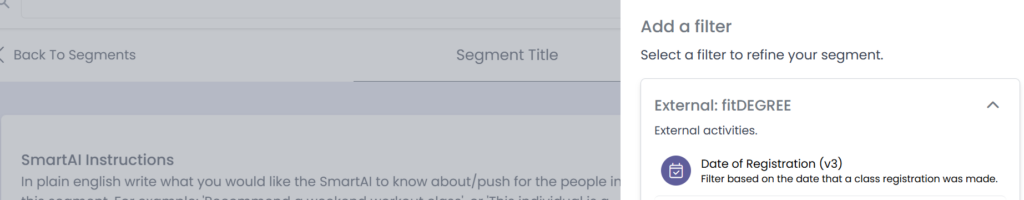
Customize your registration filter #
To customize your registration filter, click the drop-down options to set conditions and enter a number in the customize the period of time. Choose from whether the client has or has not booked a specific class with you in a certain number of days, weeks, months, or years from the current date.
Choose from:
In the last (rolling): Client has booked the class in the past.
In the next (rolling): Client has booked the class in the upcoming future.
Or one of the other available options.

If you would like to add another condition to the filter group, click +Add New Filter in the same filter group. This will require clients to meet both filter conditions in order to be added to the segment.
If you would like to add another filter group, click +Add New Group. Clients must meet either or filter group to be accepted into the segment. If a client meets both filter groups, they will not be added to the segment.
Once complete, click the Save Segment button in the top right.
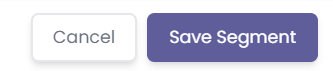
Congratulations on learning how to segment your clients based on registration with LenzVU! Click here to learn more about Segments.






