Head to our website #
First, go to the homepage at www.lenzvu.com and click sign up at the top right-hand side of the screen.
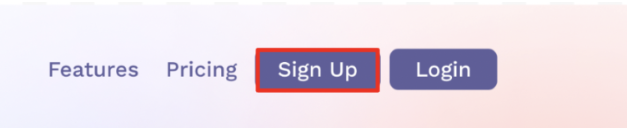
Fill out basic information #
You will then be led to the registration page. Complete the form with the information required and don’t forget to click on the check box to confirm you have read and agreed to all applicable forms.
If you have a LenzVU account, click already registered to log in!
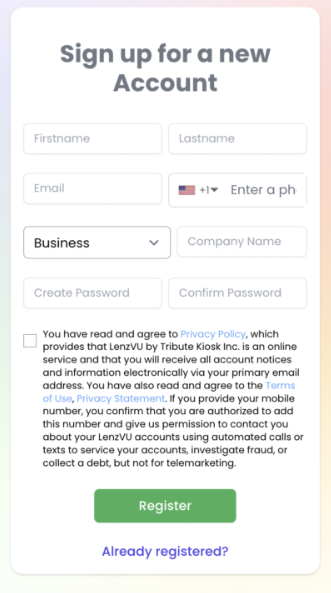
Verify email #
Once you have completed the form, you will receive a verification email. Click on “Verify Email Address”. If you can’t seem to find it please check other folders in your email or return to the original tab and click re-send verification email.
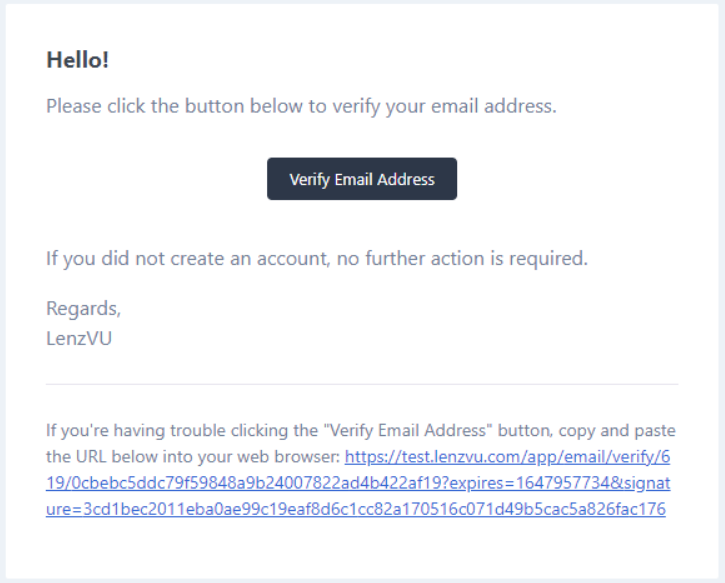
Congratulations on creating your new account! Feel free to learn how to set up your account here
Have any further questions? #
No problem! Our staff would be happy to assist you.






