Segmenting clients based on their active memberships is crucial for businesses that offer subscription-based services or products. By dividing customers into groups based on their subscription status, businesses can gain valuable insights into the behavior, preferences, and needs of each segment. Once segments are created, you can use LenzVU to automate targeted promotions and marketing campaigns that appeal to each segment’s unique characteristics. Overall, segmenting clients based on active memberships enables businesses to improve customer satisfaction, increase customer retention, and ultimately drive revenue growth.
Apply Active Membership filter #
To create a Active Membership filter within Segments, click +Apply New Filter and select Active Membership. Click here to learn how to create a segment.
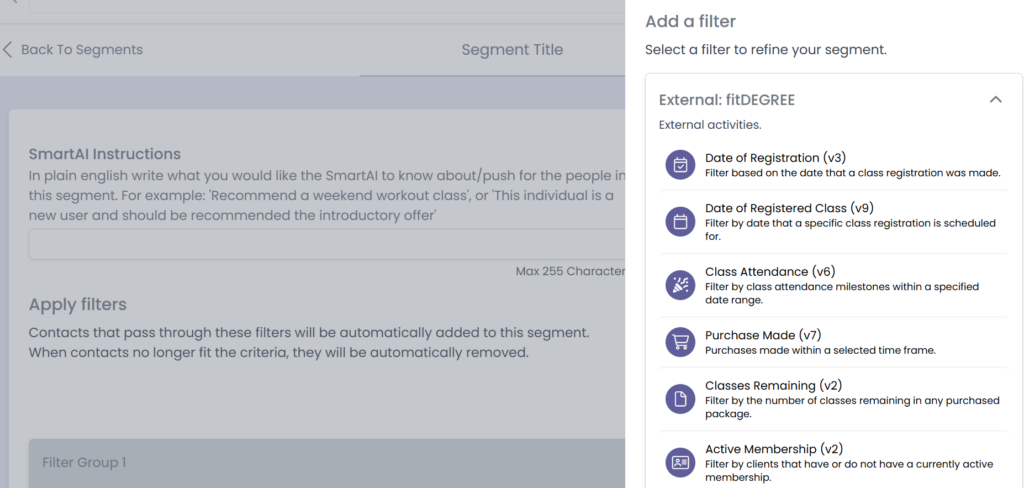
Customize the Active Membership filter #
Use the drop down menus to customize the filter. Choose from client “has” or “has not” an active membership of any or a specific membership.
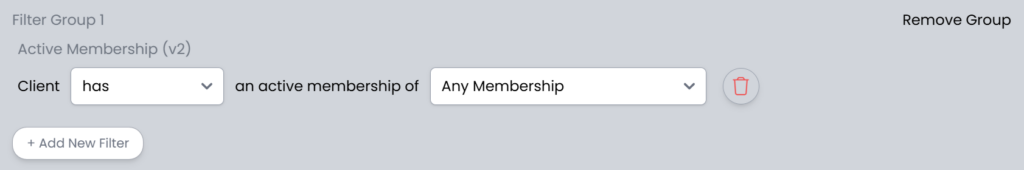
If you would like to add another condition to the filter group, click +Add New Filter in the same filter group. This will require clients to meet all filter conditions in the filter group in order to be added to the segment.
If you would like to add another filter group, click +Add New Group. Clients must meet either or filter group to be accepted into the segment. If a client meets both filter groups, they will not be added to the segment.
Save Segment when you’re finished.

Congrats! You’ve now made a new segment for clients with active memberships. You can implement this segment in your automations to automatically reach out to clients in this segment. Click here to learn more about Segments.






