If you’re looking to segment your population of clients for automations, look no further LenzVU is here! LenzVU offers dynamic grouping which updates segment groups daily. With our segments, you can identify and automate campaigns for clients who have upcoming birthdays, class attendance milestones, and more.
Navigate to segments #
Click on the heading “Automation”.
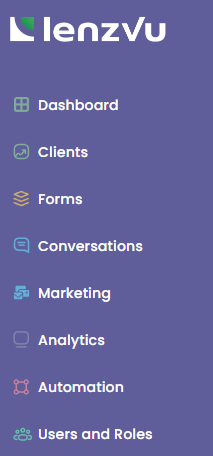
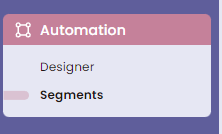
Create a segment #
To create a segment, click on the “Create Segment” button.
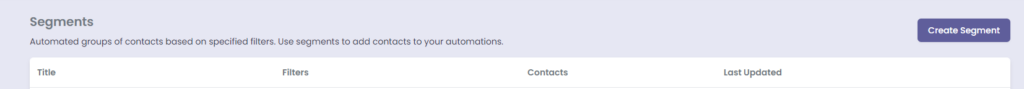
Enter a short description and segment title in the fields below.
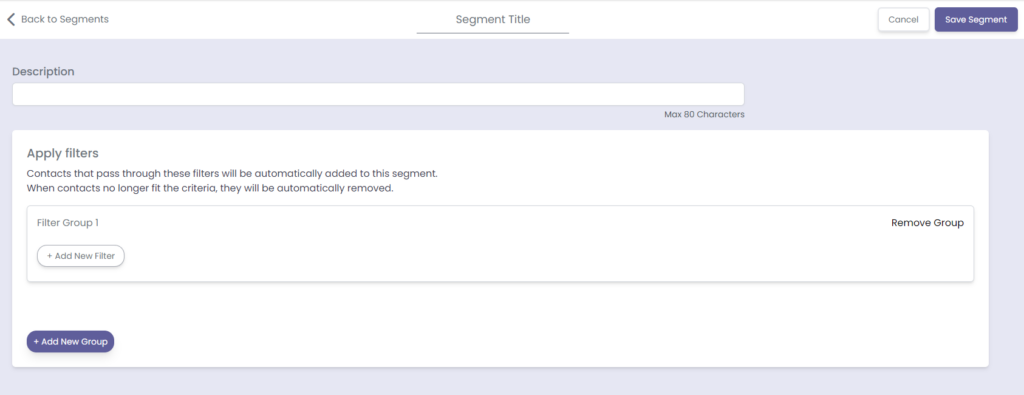
Apply filters #
Click +Apply New Filter and apply filters using the elements that are applicable to your situation. For example, you may use a birthday filter for client birthdays or a class attendance filter to track how many classes a client has been to.
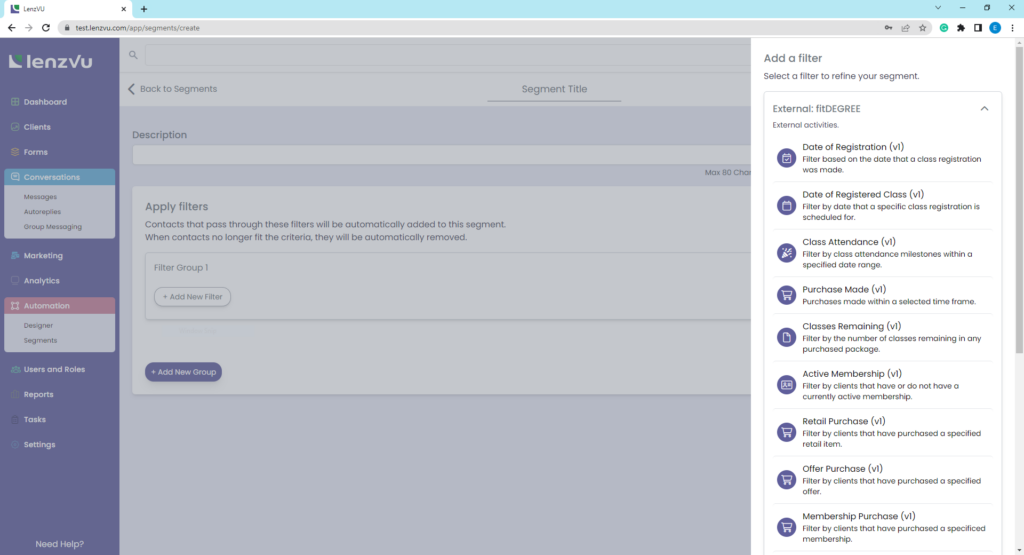
Once you’ve selected an option, you can customize that filter to your liking.
To add another condition to the filter group, select +Add New Filter in the same filter group. This will require the client to meet both conditions in order to pass into the segment. The client must meet the first filter AND second filter.
If you would like to add another filter group, click Add New Group. Then, select +Add New Filter group in Filter Group 2 to add conditions. A client must meet either Filter Group 1 OR Filter Group 2 to be accepted into the segment. Clients will not be added to the segment if they meet both filter groups.
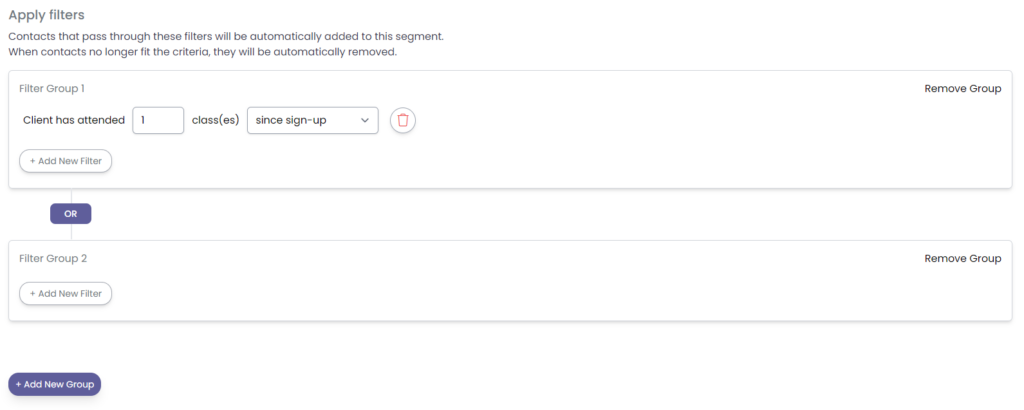
Once you’re done editing your segment, click save at the top right.
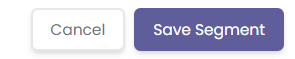
Congratulations! You’ve learned how to use Segments on LenzVU! If you’d like to learn more about Segments, click here





