In order to communicate with clients it’s best to paint a detailed picture of them. With Lenzvu we can help you paint that picture of your clients so you can get to know them better. Get to know this convenient tool for client information
Navigate to messages #
First click on “conversations” which is located on the left-hand side of the screen.
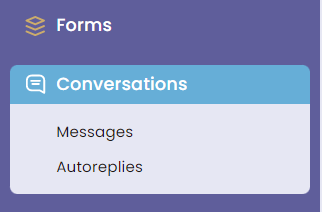
From here click on messages and you’ll be taken to a page where you can add a contact. If you’re editing an existing client you may skip this step but if it is a new client click on add after entering the client’s phone number.
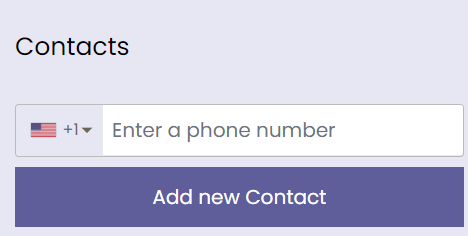
Edit client information #
from here you can click on “profile” on the right-hand side of the screen to the right of the “call” button.
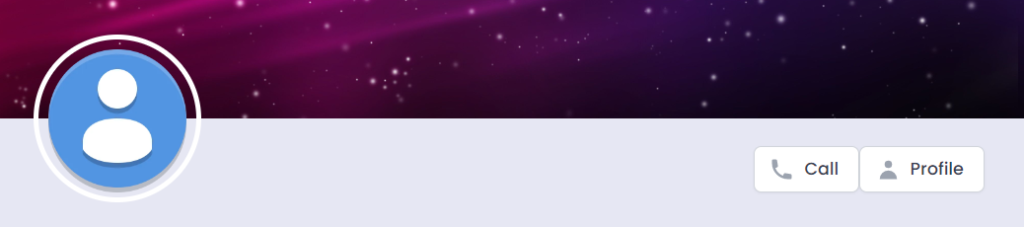
After you click on “profile” click on “edit”.
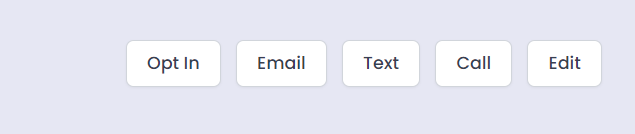
From there you’ll be taken to the client’s information page where you can edit details such as their first and last name, their email, and their photo. Don’t forget to hit save once done!
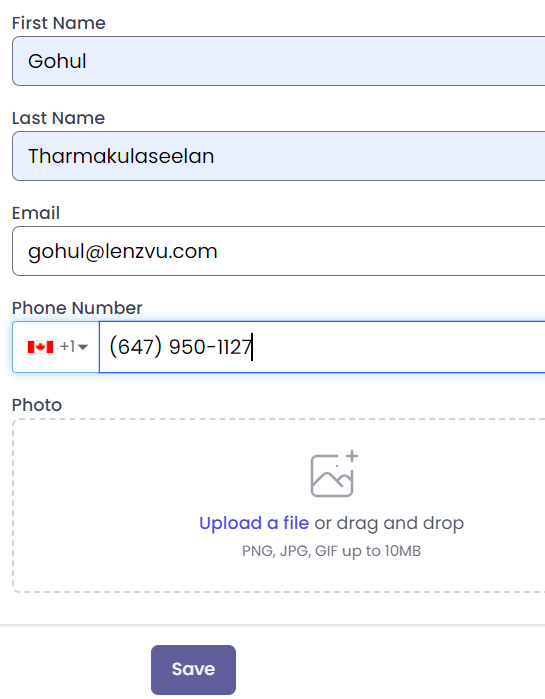
Have any further questions? #
No problem! Our staff would be happy to assist you.





