It’s always nice to have a reminder whenever a class starts. With LenzVU, you can send reminders to clients who have a class within a certain amount of days.
Step #1: Select Registered Class filter #
To create a Date of Registered Class filter within Segments, click +Apply New Filter and select Date of Registered Class under External: WellnessLiving.
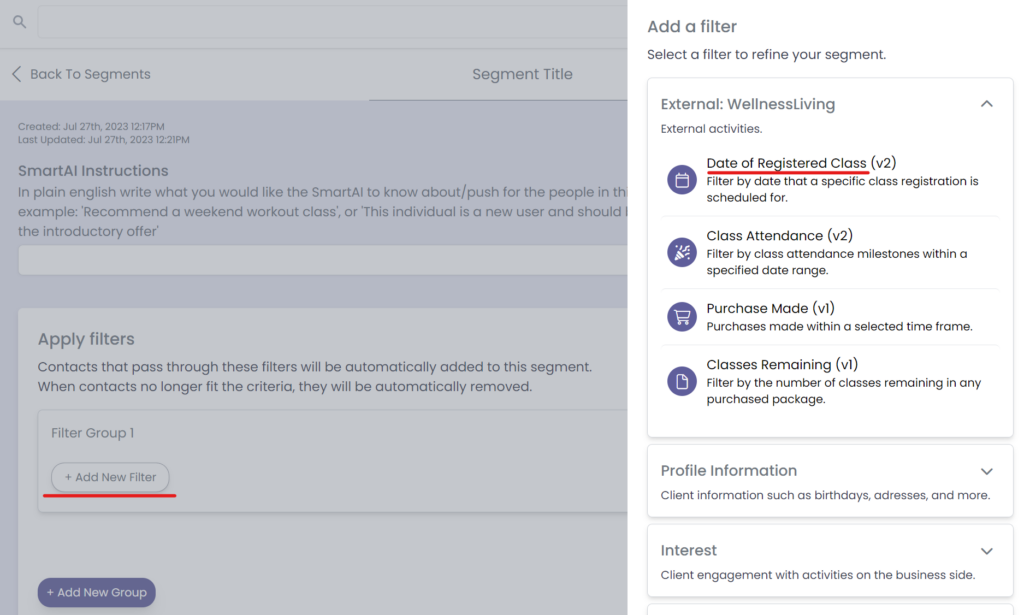
Step #2: Customize your Date of Registered Class filter #
Next, customize your Date of Registered Class filter to suit your needs by using the drop-down menus associated with each field. Select a class from the drop down menu and adjust the time period from the current day. Select the time period of days, weeks, months, or years starting from before current day, ever, or after current day.
Break down of the options:
Before current day: The class has occurred already in the past.
After current day: The class will occur in the upcoming future.
Ever: Any class ever.
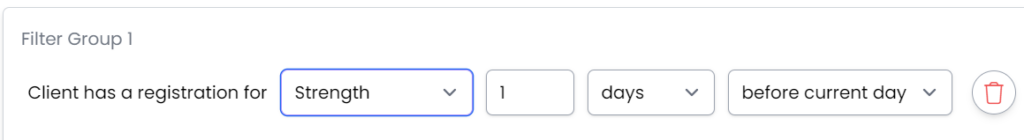
If you would like to add another condition to the filter group, click +Add New Filter in the same filter group. This will require clients to meet both filter conditions in order to be added to the segment.
If you would like to add another filter group, click +Add New Group. Clients must meet either or filter group to be accepted into the segment. If a client meets both filter groups, they will not be added to the segment.
Once complete, give your segment a title click the “Save Segment” button at the top right.
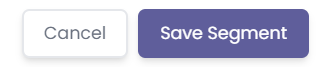
Congratulations on learning how to segment clients based on the start date of a class!





