Want to make a segment based off of client names? This page will guide you through on customizing your segments based on the names of your clients. Filter segments by letters contained in their first and last name.
Apply Name Filter #
To create a Name filter within Segments, click +Apply New Filter and select Name
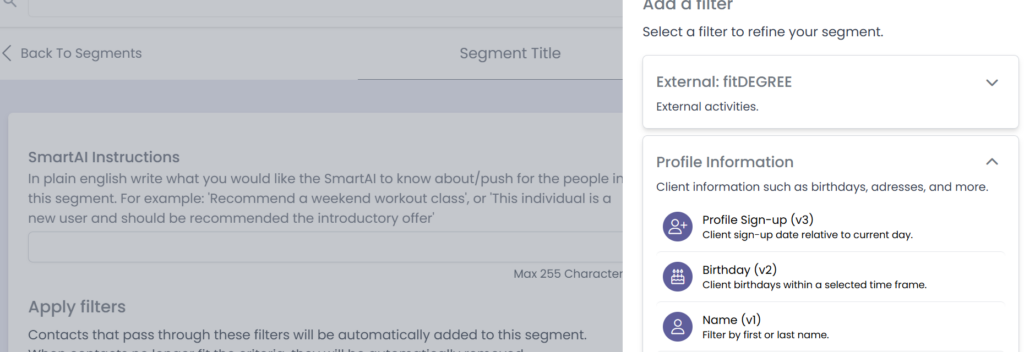
Customize your filter #
Use the drop down options to customize your filter based on client names. Select from first or last name and whether it contains, starts with, or ends with the inputted text.
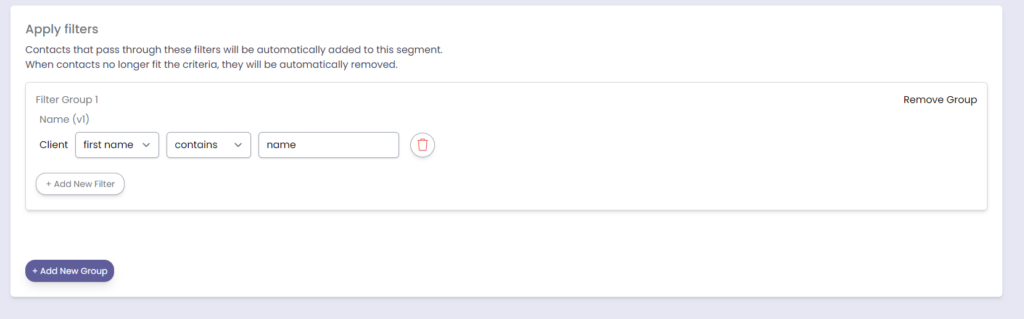
If you would like to add another condition to the filter group, click +Add New Filter in the same filter group. This will require clients to meet both filter conditions in order to be added to the segment.
If you would like to add another filter group, click +Add New Group. Clients must meet either or filter group to be accepted into the segment. If a client meets both filter groups, they will not be added to the segment.
When you’re done customizing your filter, click Save Segment on the top right.
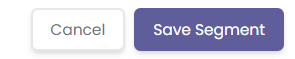
Congrats! You’ve now made a segment based on names of clients. Click here to learn more about Segments.






