Sometimes you’re too busy to get to your phone. You may be training clients or maintaining your facility and sometimes you can’t answer right away. Don’t worry we got your back! With LenzVU’s auto-replies you can get back to your clients right away and show them that they matter.
Please note that you must be on a paid plan to setup auto-replies
Navigate to auto-replies #
after logging into your account, click on conversations and then auto-replies.
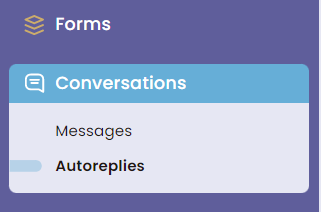
Edit auto-replies to messages #
To edit auto-replies to text messages, simply enter your reply into the field labeled “Auto-reply text”.
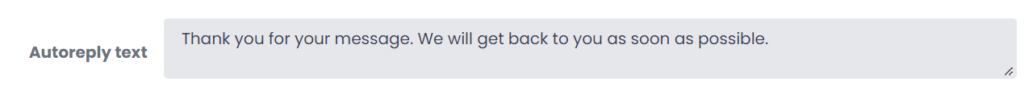
Edit auto-replies to missed calls #
To edit auto-replies to missed calls, enter the reply you’d like to have in the field labeled “Auto text to missed calls”. Don’t forget to press “submit” once edited
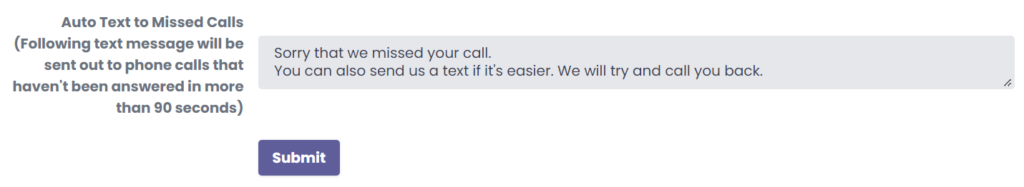
Have any further questions? #
No problem! Our staff would be happy to assist you.





