Want to see exactly who filled out your forms and automate a task around them? LenzVU makes it easy. Here, we will show you how to create segments for clients who have submitted a completed form back to your business. With that segment, you can automate emails and texts to respond back to them.
Apply Form Submission filter #
To create a Form Submission filter within Segments, click +Apply New Filter and select Form Submission .
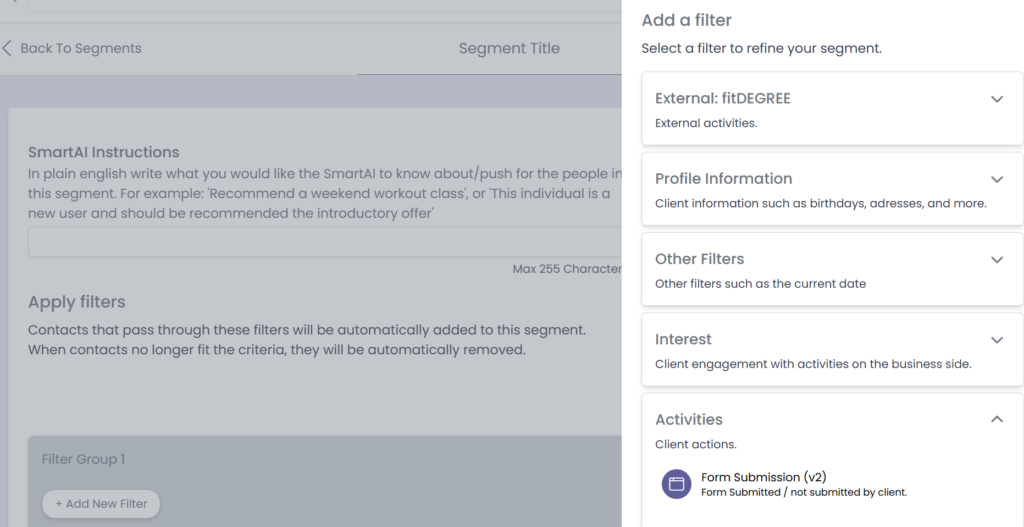
Customize your filter #
Use the drop down options to customize your filter for clients who have submitted a form back to you. Select from a list of your forms.
The example below creates a segment of clients who have submitted any form.
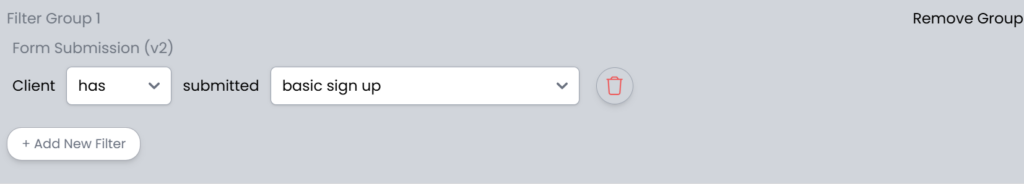
If you would like to add another condition to the filter group, click +Add New Filter in the same filter group. This will require clients to meet both filter conditions in order to be added to the segment.
If you would like to add another filter group, click +Add New Group. Clients must meet either or filter group to be accepted into the segment. If a client meets both filter groups, they will not be added to the segment.
When you’re done customizing your filter, click Save Segment on the top right.
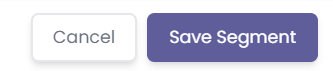
Congrats! You’ve now made a segment based on form submissions. Click here to learn more about Segments.






