This automation will allow you to check in with clients after they cancel a class registration to ensure effective communication. By ensuring their cancelation status is up to date, higher retention rates and enhanced customer satisfaction can be achieved.
Step 1: Create Automation #
Select the automations tab on the left side of the page but this time select automations. Now click on the create automation button at the top right hand side of the page.
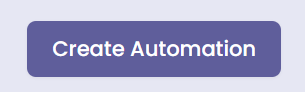
Step 2: Set an Entrance Condition #
Start by clicking on the add clients tab and select the +Add a Real-Time Event feature for the automation entrance condition. Select the New Class Registration option and set it to any class or a specific class.
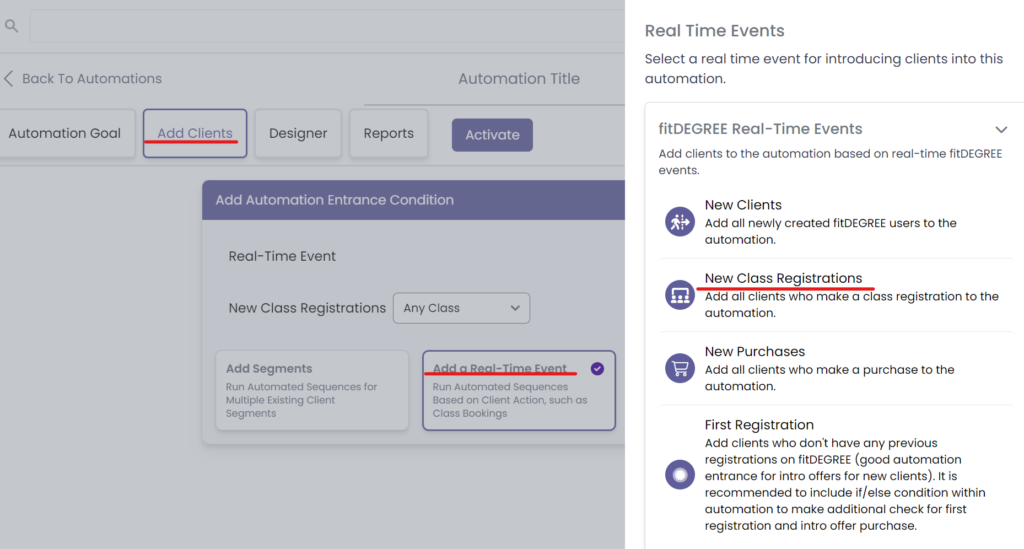
Step 3: Build The Automation #
Now go to the Designer tab and select the Add Action button to build the automation.
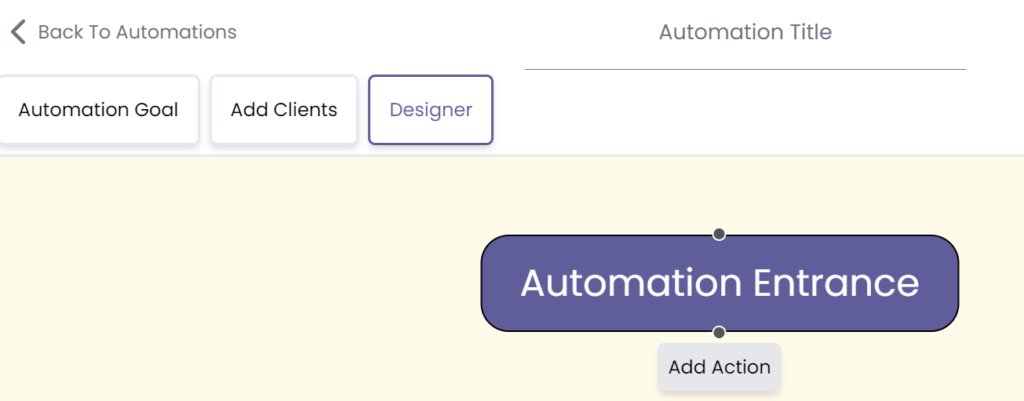
From here, select the Workflow tab and click the if/Else feature button.
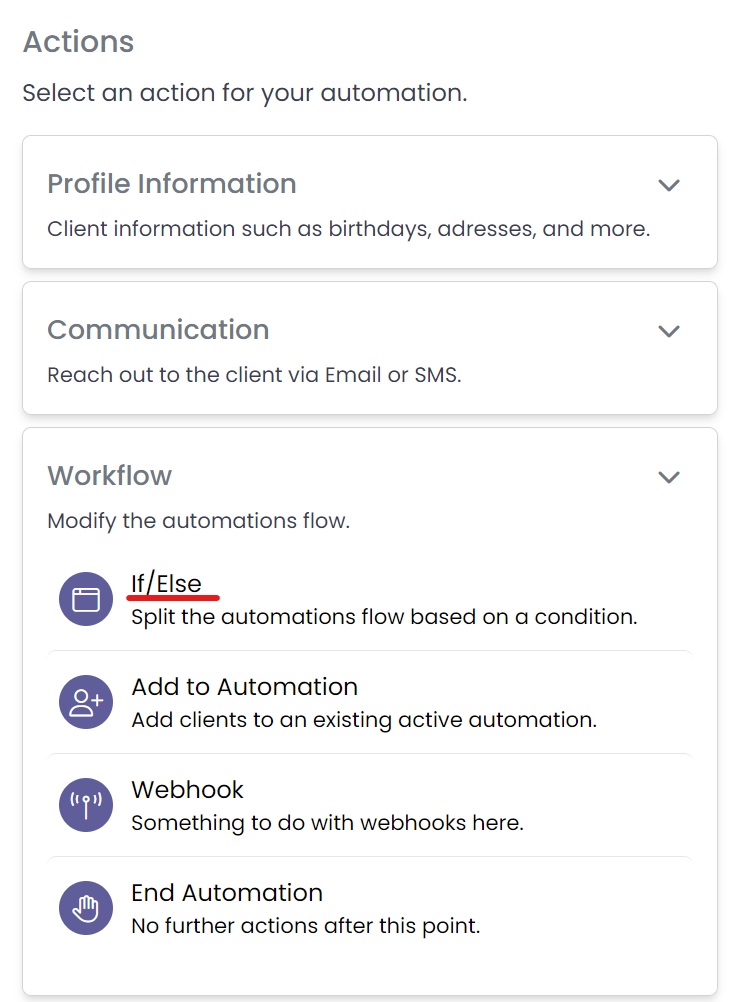
Now double click that created action and click on Set if/Else Condition, then go to the Webhook Only tab and select the Registration Canceled feature.
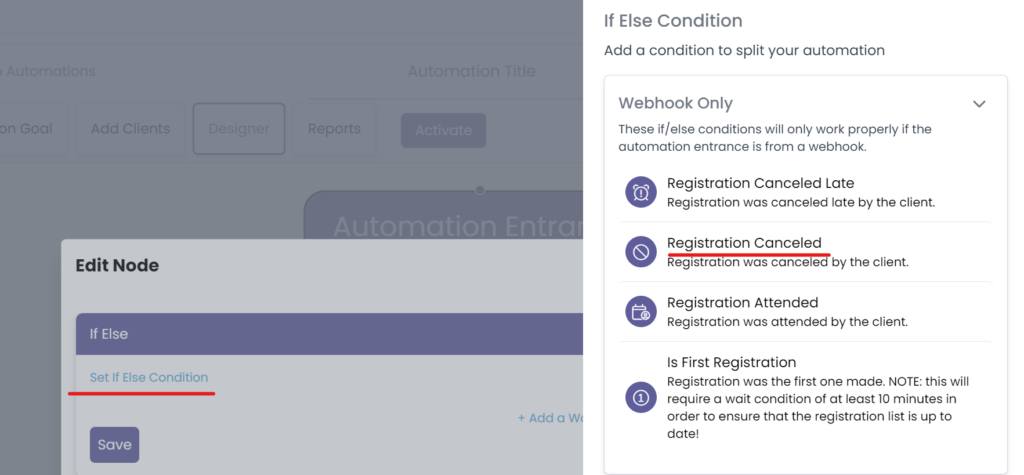
Next, select +Add a Wait Condition and set it to Before/After Class Start Time.
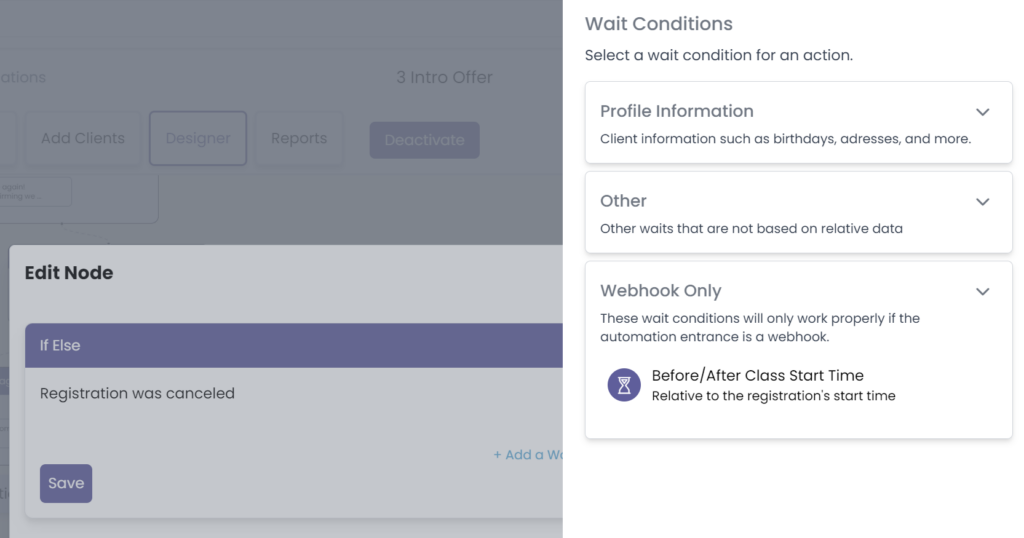
Set the wait condition to however many minutes/hours before the class you want the client to receive a cancellation notice with the drop down menu. PLEASE NOTE: If a client changes their registration status in the last 15 minutes before the event, the data may not be accurately reflected. For this reason, set this wait condition to at least 20 minutes before the registration’s start time.
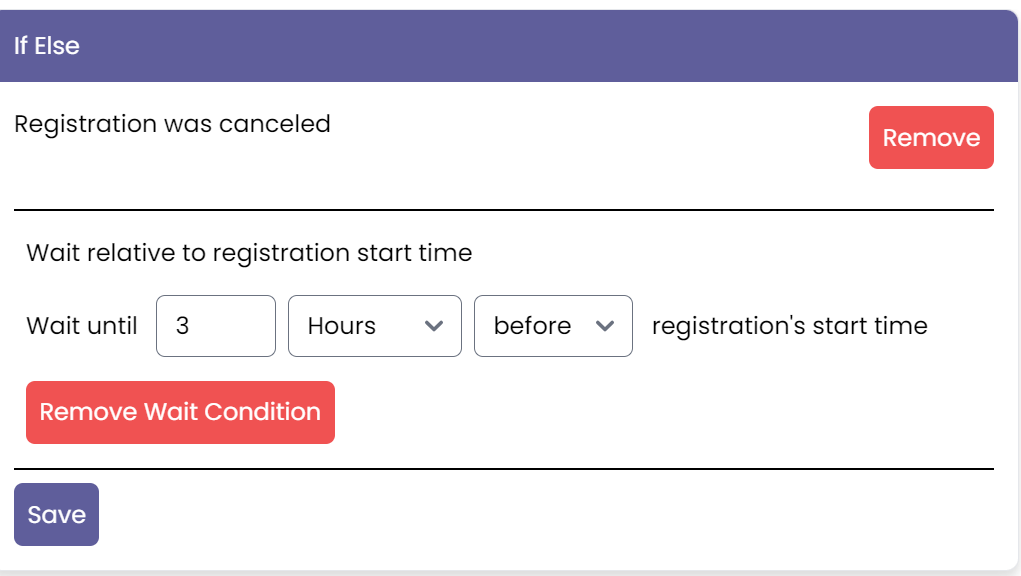
Now, click the Add True Action button.
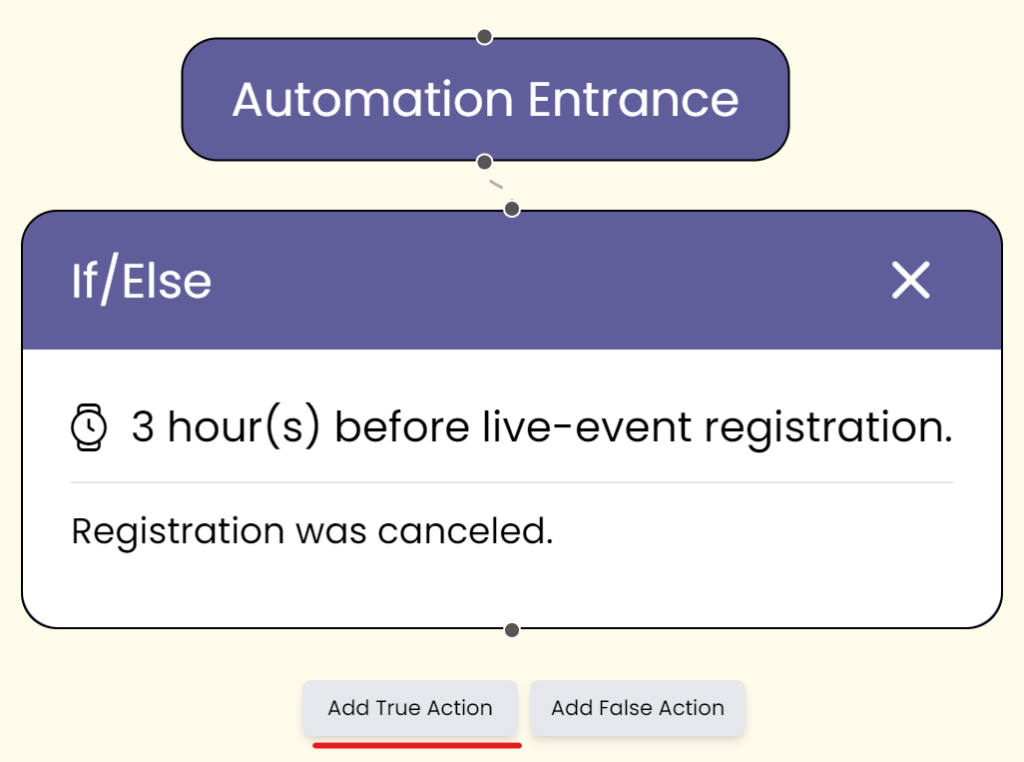
From here, select the communication tab and choose Send an Email and/or Send a Message.
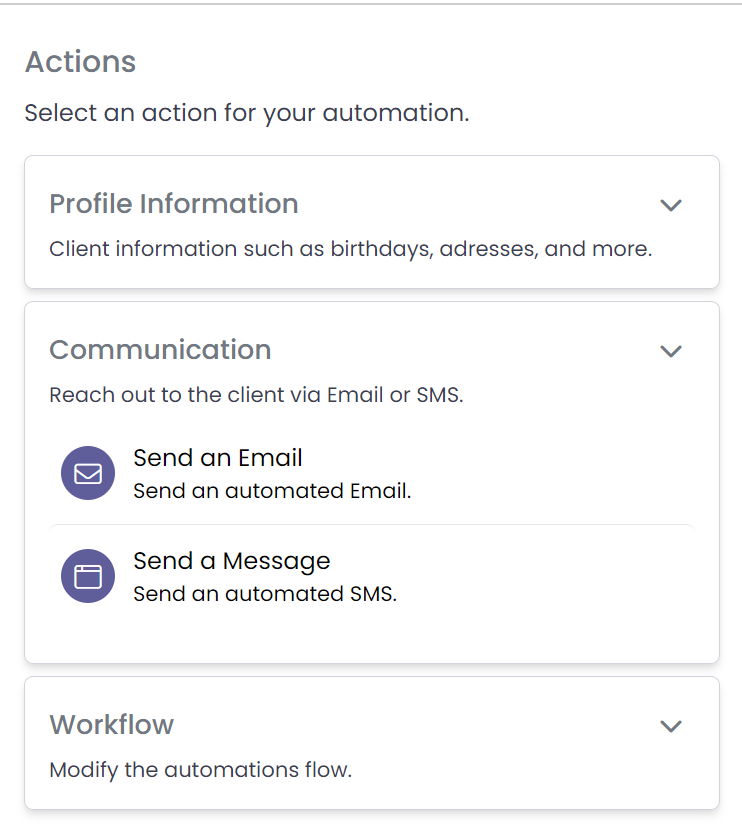
Now double click that created action and input the intended Subject (only for emails) and message that gives a client a notice that they cancelled their class.
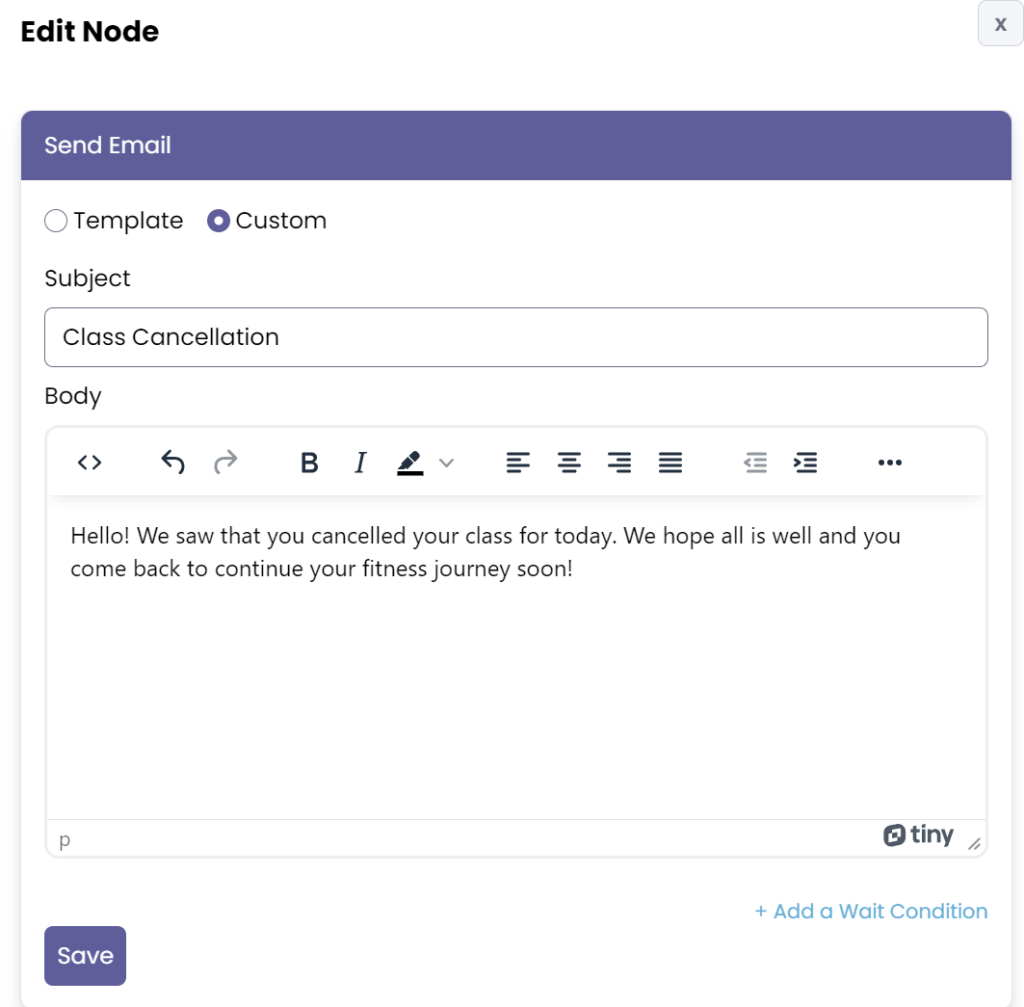
Now save the message and add the final action within the Workflow tab: End Automation.
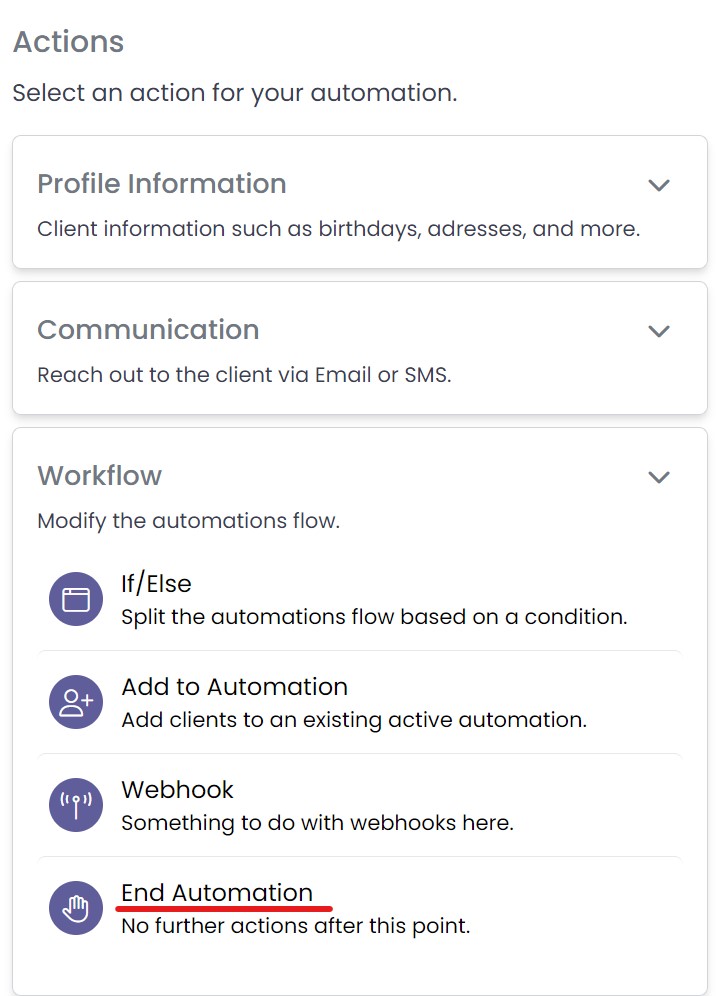
Step 4: Save and Activate #
Finally, add a title for your automation, click save, and activate it.
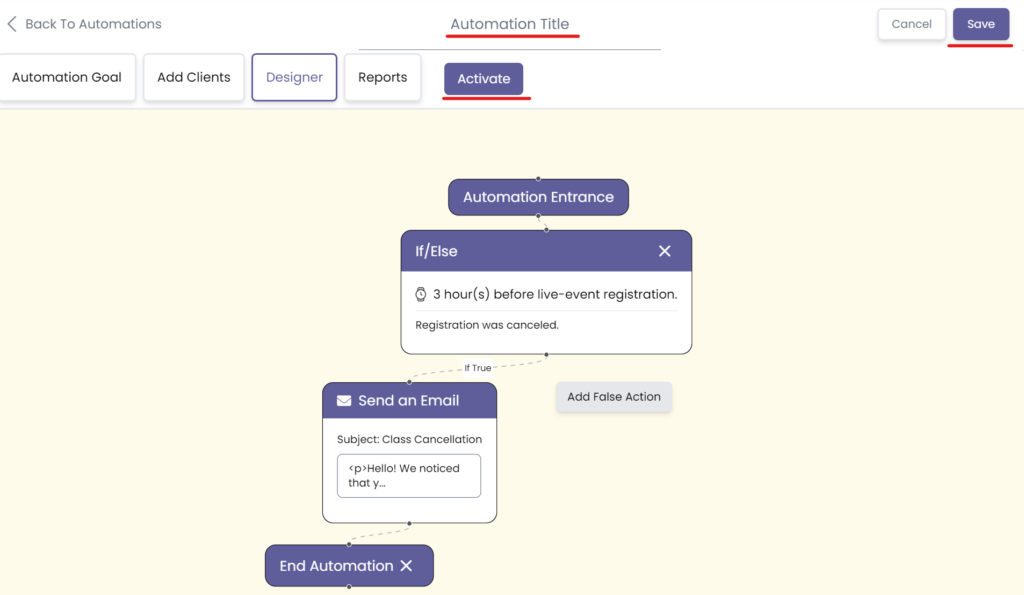
Congratulations on getting to know how to set up our class cancelation notice automation!






