Keep things organized and divide responsibilities clearly. With LenzVU you can assign privileges to employees so they can take on the role with just enough information they need to do their job.
Navigate to Roles #
First, click on Users and Roles and then click on Roles
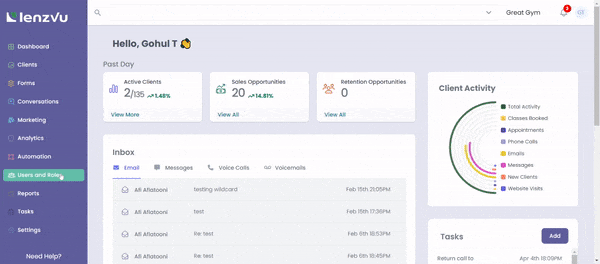
From here click on the purple Add button
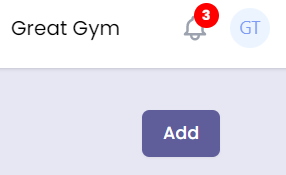
Configure Role #
From here we can name the role. In our case, we are going to name it “Customer Service”.
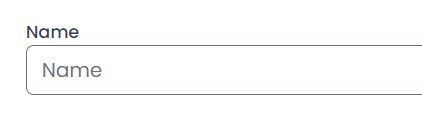
Since we only want customer service to only text clients we’ll select Access SMS messages page.
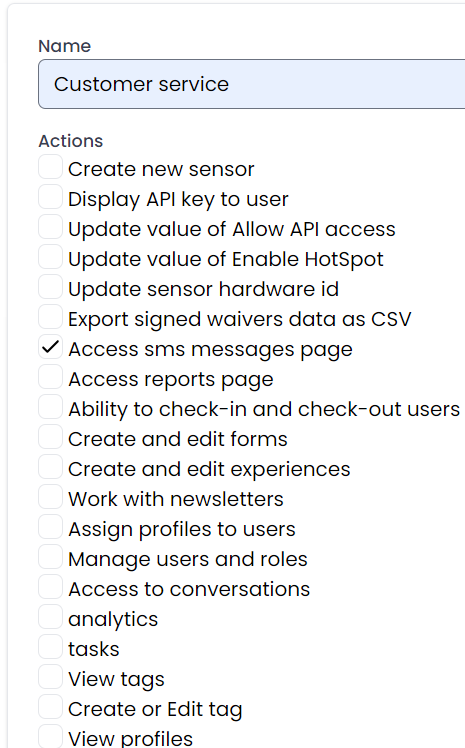
Please note that unless you have a physical device from LenzVU, in most cases you may disregard the first five options. Once complete, you may press the purple save button located at the bottom.
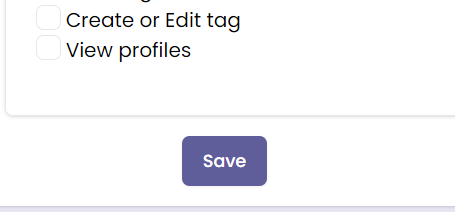
Congratulations, you have learned how to set up roles with LenzVU! If you’d like to learn more feel free to check out our other pages here.






