Setup your email on LenzVU to get the ball rolling on your business operations. You can start sending, receiving, and tracking emails directly from our platform, keeping everything easy to access in one place.
Navigate to email settings #
First login to your account and select “Settings” which can be found on the bottom left side of the screen.
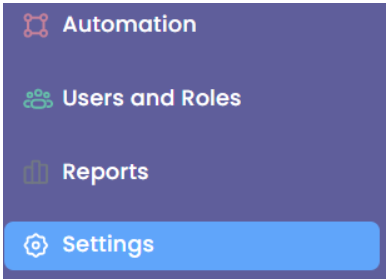
Then, select “Email”.
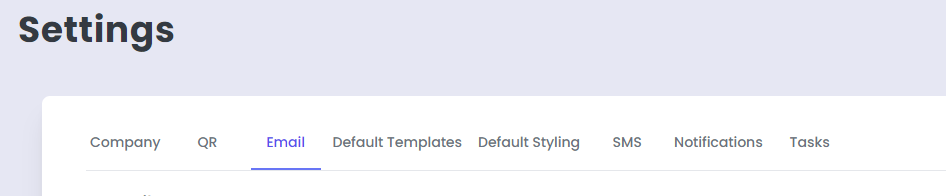
Input your email information #
Fill in your email subject line.
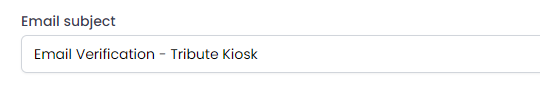
Fill in your “Email From Name” which will be the name that is displayed on the recipient’s inbox.
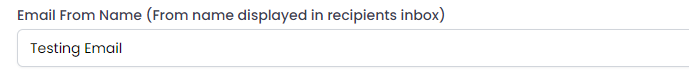
Turn on email notifications for SMS #
Never miss when someone texts your business phone. LenzVU can send you email notifications for SMS messages that come through to your phone.
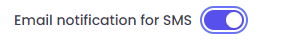
Add an email subject for the SMS email notifications.
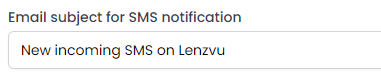
Add a list of the emails that you want notified about the SMS messages. Separate your email lists by using commas.
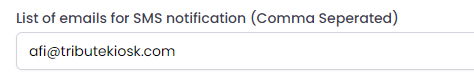
Turn on email notifications for missed calls #
Get notified whenever there is a missed call on your business phone. Click the toggle button to turn the feature on.
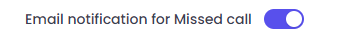
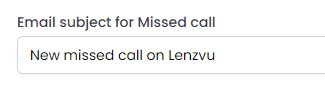
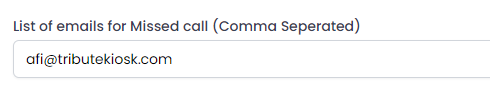
Congratulations! You have successfully set up your email settings and just made managing your business easier.






