Set up your account to create a solid foundation for you to work off of with LenzVU. This way, you can hit the ground running and get introduced to some of the tools you’ll be working with.
Navigate to settings #
First, click on settings. This can be found near the bottom left-hand side of the screen underneath Reports.
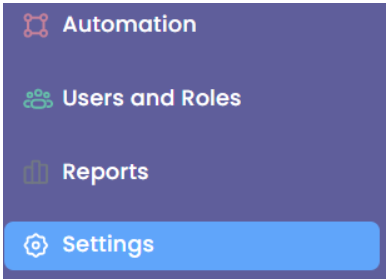
Confirm studio details #
Now confirm your studios details such as the title, the type and the time zone. If there is anything that is incorrect feel free to make edits by simply clicking on the box and typing out what’s necessary
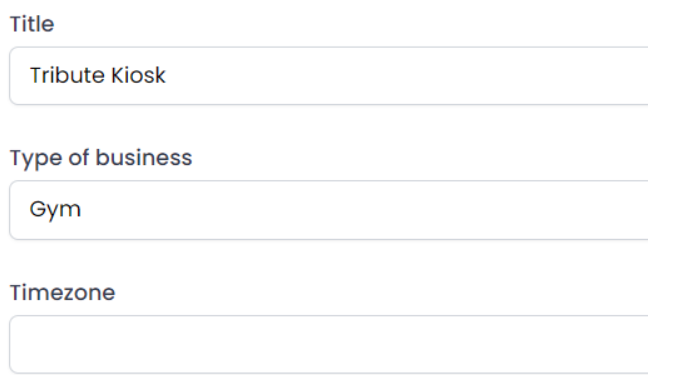
Set flagging options #
Now you’re going to pick a flagging option. The first setting will flag any answers in any flow. The second option will flag any answer in your main flow and the final option, will flag specified answers in the main flow
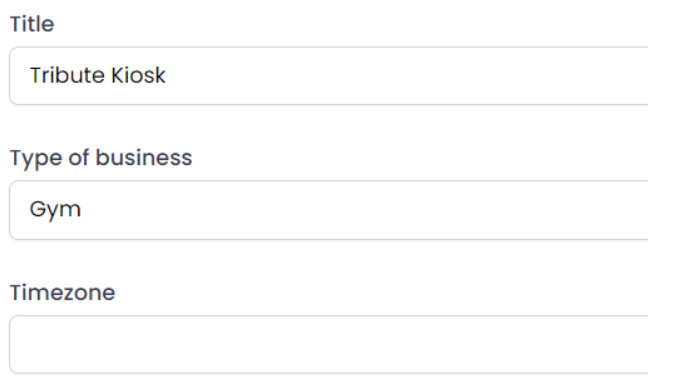
Upload logo #
Next you’re going to upload your logo using the change logo button. This will allow you to simply have your logo ready for your forms, instead of having to re-upload your logo every time you make a form.
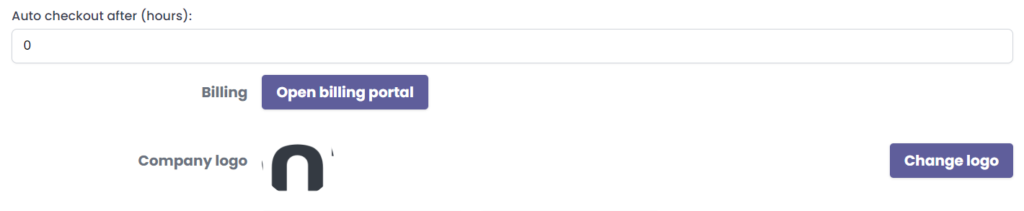
Congratulations! you have successfully setup your account and you’re ready for the next step in levelling up your CRM game. Click the link here to get started on customizing style on your forms.
Have any further questions? #
No problem! Our staff would be happy to assist you.






