Sometimes we want to reward our clients for giving the gift of wellness to others. With LenzVU, you can do just that! Segment your client base based on the clients who purchase gift cards and give them appreciation for spreading the gift of wellness!
Apply the gift card purchase filter #
First, click on Apply New Filter.
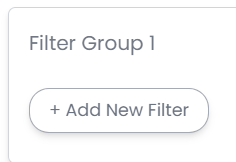
Next, click on Gift Card Purchase.
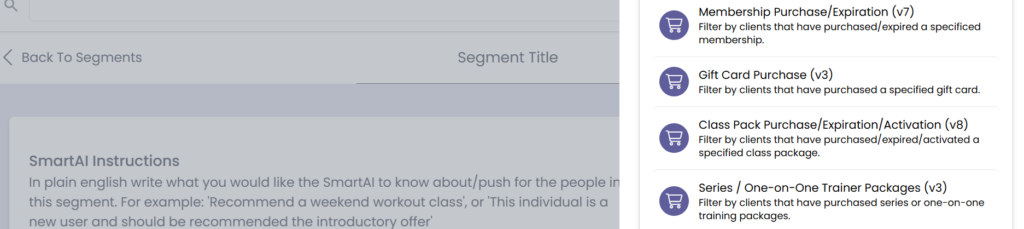
Customize gift card filter #
Now that you have the filter, customize it using the drop-down menus accordingly.
If you would like to add another condition to the filter group, click +Add New Filter in the same filter group. This will require clients to meet all filter conditions in the filter group in order to be added to the segment.
If you would like to add another filter group, click +Add New Group. Clients must meet either filter group to be accepted into the segment. If a client meets both filter groups, they will not be added to the segment.
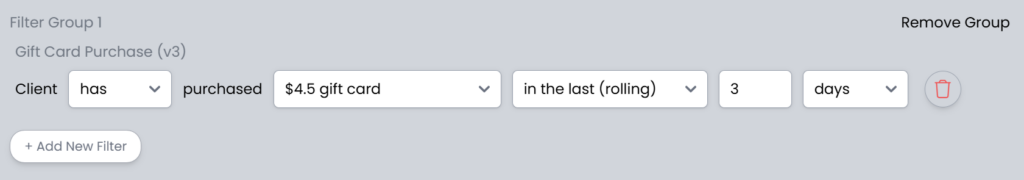
Once complete, press the Save Segment button.

Congratulations on learning how to segment your clients based on gift card purchases! If you would like to learn more please feel free to check out our pages about segments here






